Tab Freezer 作成者: lynk
All new tabs and popups are closed automatically when Tab Freezer is active for a page. Close popups/tabs automatically that open from invisible overlays you click on.
92 人のユーザー92 人のユーザー
拡張機能メタデータ
スクリーンショット

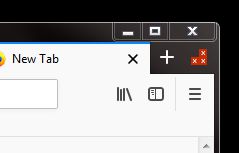
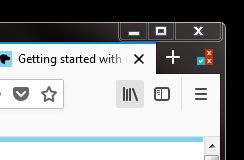
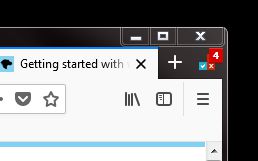
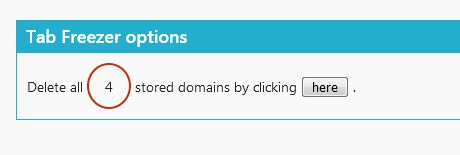
この拡張機能について
Requirements
How does it work?
The initial idea behind Tab Freezer is to prevent unwanted popups and tabs from clicks on invisible overlays.
Activate Tab Freezer for a tab by clicking the Tab Freezer icon on the right of the navigation bar.
Click again to deactivate.
When active, all new tabs from the URL of this tab, created by you on purpose or not, will be closed automatically.
The Tab Freezer button does not work globally.
Tab Freezer blocks by domain.
For example: if you are on "www.mozilla.org" and activate Tab Freezer on this tab, all current and future browser tabs and widows with "www.mozilla.org" will be blocking new popups and tabs.
URL "addons.mozilla.org" will not be frozen, a different subdomain makes it a different domain for Tab Freezer .
Tab Freezer will remember you blocked domains between session.
Features
- "Open links in tabs instead of new windows" needs to be activated in the FF options
How does it work?
The initial idea behind Tab Freezer is to prevent unwanted popups and tabs from clicks on invisible overlays.
Activate Tab Freezer for a tab by clicking the Tab Freezer icon on the right of the navigation bar.
Click again to deactivate.
When active, all new tabs from the URL of this tab, created by you on purpose or not, will be closed automatically.
The Tab Freezer button does not work globally.
Tab Freezer blocks by domain.
For example: if you are on "www.mozilla.org" and activate Tab Freezer on this tab, all current and future browser tabs and widows with "www.mozilla.org" will be blocking new popups and tabs.
URL "addons.mozilla.org" will not be frozen, a different subdomain makes it a different domain for Tab Freezer .
Tab Freezer will remember you blocked domains between session.
Features
- Delete all stored domains
Open the add-ons page and click on Tab Freezer options. Scroll down on that page to find the option. - Counter of closed tabs
The number of closed tabs will be visible on the icon. The counter resets when the tab loads new content. - Custom right-click menu: Open link in new tab
You cannot open links in new tabs with Tab Freezer by the usual ways. This is due to the nature of Tab Freezer to close all new popups and windows.
With version 1.3.0 you now can: Just right-click on a link and select "Open link in a new tab" further down the list with the Tab Freezer icon.
Or use the keyboard override feature described below. - Keyboard override
[ This feature is experimental and may not work with all FF languages, feedback is welcome]
Sometimes you want to open new tabs from a frozen tab.
With the keys "Ctrl + Space" (just press once, don't hold) you can do just that. One time.
To do it again, you have to press "Ctrl + Space" again. - Change the icon position
by entering the FF Customize screen
5 人のレビュー担当者が 5 と評価しました
権限とデータ
詳しい情報
- バージョン
- 1.3.2resigned1
- サイズ
- 51.33 KB
- 最終更新日
- 2年前 (2024年4月26日)
- 関連カテゴリー
- バージョン履歴
- コレクションへ追加