REtoUN 作成者: DBSH
EXTENSION IS DEPRECATED - SEE ABOUT THIS EXTENSION BELOW FOR MORE DETAIL A simple extension that adds an option to the context menu to open links to Reddit comments on unddit.com instead, in a new tab.
2 人のユーザー2 人のユーザー
拡張機能メタデータ
スクリーンショット
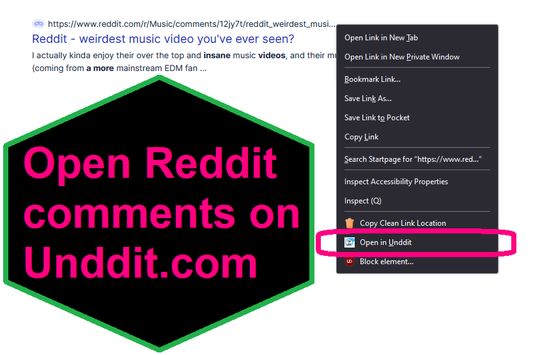
この拡張機能について
EXTENSION IS DEPRECATED. NOTES: https://www.unddit.com is gone, and its existence was necessary for this extension to function. I am leaving this extension published for educational purposes (someone may want to use the source for a similar use case where an option in the context menu links to a re-written URL)
This is for those who prefer to read Reddit comments on https://www.unddit.com - maybe you prefer to see deleted comments, or maybe you think "continue this thread" is a crime against UI.
To use, right-click on a link to a Reddit post, and choose
This is for those who prefer to read Reddit comments on https://www.unddit.com - maybe you prefer to see deleted comments, or maybe you think "continue this thread" is a crime against UI.
To use, right-click on a link to a Reddit post, and choose
Open in Unddit from the context menu. If the link to the Reddit post is https://www.reddit.com/r/news/comments/130kndv for example, using REtoUN will open https://www.unddit.com/r/news/comments/130kndv instead, in a new tab.0 人のレビュー担当者が 0 と評価しました
権限とデータ
詳しい情報
- バージョン
- 1.0
- サイズ
- 26.31 KB
- 最終更新日
- 3年前 (2023年4月27日)
- プライバシーポリシー
- このアドオンのプライバシーポリシーを読む
- バージョン履歴
- コレクションへ追加
Developer is not affiliated with Unddit.com, but is a huge fan of the project.
To view this extension's source code:
1. In a Firefox instance that already has this extension installed, type
about:profilesin the Firefox address bar, then press Enter2. Under the profile labeled
This is the profile in use and it cannot be deleted, click on theOpen Directorybutton (appears asOpen Folderon Windows) next toRoot Directory3. In the file explorer window that opens, go into the
extensionsdirectory (theextensionsfolder)4. Copy the file
{d40ec1bd-9875-4dbd-a1f7-cba6e2d9d281}.xpiand paste it somewhere else, such as your Desktop5. Rename the file you just pasted, changing the extension to
.zip- so{d40ec1bd-9875-4dbd-a1f7-cba6e2d9d281}.xpibecomes{d40ec1bd-9875-4dbd-a1f7-cba6e2d9d281}.zip6. Unzip the file
{d40ec1bd-9875-4dbd-a1f7-cba6e2d9d281}.zip. The extracted files are the source, especially the .json and .js files.