Onion VPN with Speed Control 作成者: Lunu
Simultaneously connect to multiple Tor proxy servers to increase anonymity and speed
40 Users40 Users
拡張機能メタデータ
スクリーンショット
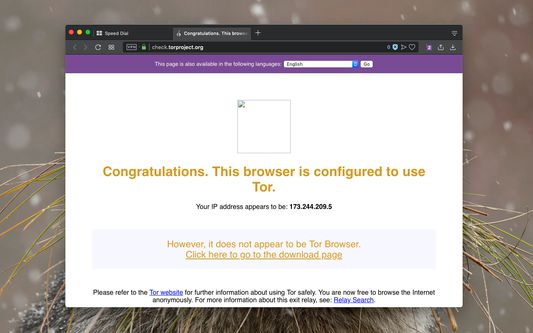

この拡張機能について
This extension offers an easy way to connect your browser to the Tor network with a single click. When the extension is enabled, all your traffic is going through the Tor network. Since Tor is known for is speed issues, this extension allows the user to connect to this network through multiple channels simultaneously and hence your connection speed is improved. Basically, you can open up to 5 simultaneous separated Tor connections and the extension will use an internal load balancer to distribute your traffic over all the open channels.
How to use
Click the toolbar button once (when it is grayed) to start opening connections. Wait until the toolbar color is pink. When the color is pink it means that the Tor connection is established. To disconnect from the Tor network, press the toolbar button once to make it gray. If for any reason all the Tor executables are being destroyed (like by running killall command), the extension's color will change to red and you will get disconnected from the internet to protect your privacy. You can click the toolbar again to try a new connection.
Notes:
1. The number of the badge area displays the total number of Tor networks that are already established and are ready to serve.
2. You will have more than one exit IP addresses when the load balancing is enabled (when badge icon shows a number more than one).
3. To act like a normal Tor client (like Tor browser for instance), use only one connection.
4. For this extension to connect to the Tor network, you will need to install a native client. The extension displays the instruction upon first use.
5. This extension uses the official Tor executable which gets extracted from the Tor browser. See the packaging script for more info: https://travis-ci.org/lunu-bounir/onion-helper
5. The native client is only available for Windows and Mac OS. Linux will be supported soon. This means that you cannot use this extension on Chrome OS at the moment.
6. To control the total number of Tor channels, use the right-click context menu over the toolbar area.
How to use
Click the toolbar button once (when it is grayed) to start opening connections. Wait until the toolbar color is pink. When the color is pink it means that the Tor connection is established. To disconnect from the Tor network, press the toolbar button once to make it gray. If for any reason all the Tor executables are being destroyed (like by running killall command), the extension's color will change to red and you will get disconnected from the internet to protect your privacy. You can click the toolbar again to try a new connection.
Notes:
1. The number of the badge area displays the total number of Tor networks that are already established and are ready to serve.
2. You will have more than one exit IP addresses when the load balancing is enabled (when badge icon shows a number more than one).
3. To act like a normal Tor client (like Tor browser for instance), use only one connection.
4. For this extension to connect to the Tor network, you will need to install a native client. The extension displays the instruction upon first use.
5. This extension uses the official Tor executable which gets extracted from the Tor browser. See the packaging script for more info: https://travis-ci.org/lunu-bounir/onion-helper
5. The native client is only available for Windows and Mac OS. Linux will be supported soon. This means that you cannot use this extension on Chrome OS at the moment.
6. To control the total number of Tor channels, use the right-click context menu over the toolbar area.
Rated 2 by 7 reviewers
Permissions and data
詳しい情報
- バージョン
- 0.1.3
- サイズ
- 168.08 KB
- 最終更新日
- 5年前 (2021年1月17日)
- 関連カテゴリー
- バージョン履歴
- コレクションへ追加