Media Queue 作成者: Zac Whalley
Adds a browser action icon to the toolbar. Click on the icon to add links to a queue.
拡張機能メタデータ
スクリーンショット
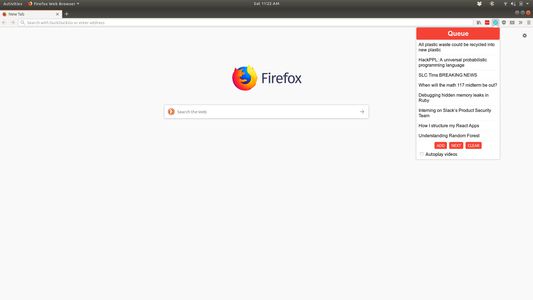
この拡張機能について
A Firefox extension for adding a queue to the browser. Links can be added to the queue which are removed after viewing.
Use
View the current queue by opening the popup
Add links in one of two ways:
1. Open the popup and click 'Add' on a page you want to save to the queue
2. Right click a link and select 'Add to media queue' in the context menu
Clear the queue with the 'Clear' button
Navigate to the next video with the 'Next' button, or keyboard shortcuts
Commands
Ctrl+Shift+Q or Command+Shift+Q: Navigate to next item in queue
Ctrl+Shift+1 or Command+Shift+1: Open popup to view queue / use UI controls
Use
View the current queue by opening the popup
Add links in one of two ways:
1. Open the popup and click 'Add' on a page you want to save to the queue
2. Right click a link and select 'Add to media queue' in the context menu
Clear the queue with the 'Clear' button
Navigate to the next video with the 'Next' button, or keyboard shortcuts
Commands
Ctrl+Shift+Q or Command+Shift+Q: Navigate to next item in queue
Ctrl+Shift+1 or Command+Shift+1: Open popup to view queue / use UI controls
0 人のレビュー担当者が 0 と評価しました
権限とデータ
詳しい情報
- バージョン
- 1.1
- サイズ
- 49.93 KB
- 最終更新日
- 6年前 (2019年10月19日)
- 関連カテゴリー
- バージョン履歴
- コレクションへ追加