DuckDuckGo Send Email Formatter 作成者: App Alchemist
Generate DuckDuckGo Email special recipient address (brian_at_gmail.com_jane@duck.com) with just one click.
7 Users7 Users
拡張機能メタデータ
スクリーンショット


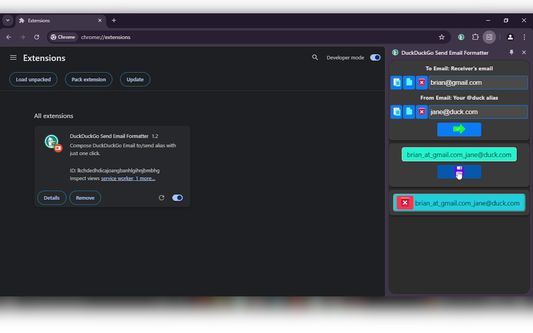
この拡張機能について
Easily format your recipient's email address and your Duck email alias into the DuckDuckGo recipient address format with the DuckDuckGo Send Email Formatter, making it easier than ever to send emails from your Duck Address while maintaining your privacy.
Key Features:
How to Use:
Key Features:
- One-Click Formatting: Instantly generate the DuckDuckGo special recipient address from your emails.
- Store Formatted Emails: Save your formatted email aliases in browser storage for easy access later. No need to reformat; simply retrieve your saved aliases whenever you need them.
- Click to Copy: Easily copy formatted emails by clicking on the email itself.
- User-Friendly Interface: Enjoy a clean and intuitive interface designed for ease of use. The extension features buttons for copy, paste, and clear actions, making it simple to manage input fields.
- Privacy: Works 100% locally. Nothing leaves your browser.
How to Use:
- Open the Extension: Click on the extension's icon in your browser's toolbar to open it in the sidepanel/sidebar.
- Enter Recipient's Email: Type or paste your recipient's email address in the "To Email" input field.
- Enter Your Duck Alias: Type or paste your Duck email alias in the "From Email" input field.
- Click to Copy: Click on the formatted email to copy it to your clipboard.
- Save for Later: Click the "Save" button to store he formatted email in your browser storage for future use.
Rated 0 by 0 reviewers
Permissions and data
詳しい情報
- アドオンリンク
- バージョン
- 1.2.1
- サイズ
- 58.11 KB
- 最終更新日
- 1年前 (2025年1月1日)
- 関連カテゴリー
- ライセンス
- All Rights Reserved
- バージョン履歴
- コレクションへ追加