Mouse Control: Volume, Skip, & Speed for Video 作成者: JojoJack
Manage the volume, skip forward/backwards, increase/decrease speed, and toggle fullscreen easily with the mouse wheel
20 Users20 Users
拡張機能メタデータ
スクリーンショット



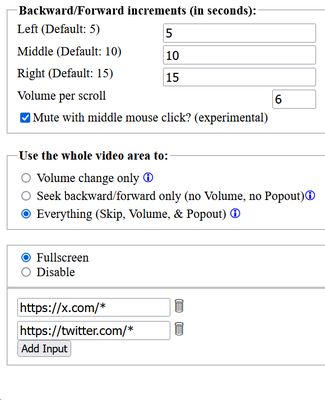
この拡張機能について
Key Features:
🔊 Volume Control: Smoothly adjust the volume by scrolling the mouse wheel.
⏩ Playback Skip: Instantly skip forward or backward by X seconds.
⚡Speed Adjustment: Increase or decrease playback speed for faster or slower viewing.
📺Fullscreen Toggle: Seamlessly switch between fullscreen and windowed modes.
🚫Blacklist Websites: Exclude specific websites where you don’t want the extension to function.
Take full control of your video playback experience. You can manage key video functions with the ease of your mouse wheel. Adjust volume, skip forward or backward, change playback speed, or toggle fullscreen mode-all without cluttering your screen with buttons.
Streamline your viewing experience and make on-the-fly adjustments.
🔊 Volume Control: Smoothly adjust the volume by scrolling the mouse wheel.
⏩ Playback Skip: Instantly skip forward or backward by X seconds.
⚡Speed Adjustment: Increase or decrease playback speed for faster or slower viewing.
📺Fullscreen Toggle: Seamlessly switch between fullscreen and windowed modes.
🚫Blacklist Websites: Exclude specific websites where you don’t want the extension to function.
Take full control of your video playback experience. You can manage key video functions with the ease of your mouse wheel. Adjust volume, skip forward or backward, change playback speed, or toggle fullscreen mode-all without cluttering your screen with buttons.
Streamline your viewing experience and make on-the-fly adjustments.
Rated 4.5 by 2 reviewers
Permissions and data
詳しい情報
- アドオンリンク
- バージョン
- 4.3.0
- サイズ
- 118.22 KB
- 最終更新日
- 5ヶ月前 (2025年7月16日)
- 関連カテゴリー
- バージョン履歴
- コレクションへ追加