Better Peacock Overlays 作成者: bakerTX
This extension aims to make Peacock overlays less obtrusive during video playback.
拡張機能メタデータ
スクリーンショット

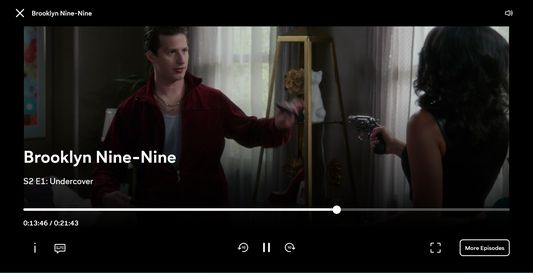
この拡張機能について
During video playback on Peacock's web application, overlays naturally appear when hovering the mouse and using keyboard controls while the browser is in focus. These overlays are important as they contain crucial video controls such as pause, play, volume, etc.
However the overlays are very dark and the contained text is very large which makes the actual video content difficult to see while the overlays are present. Since it takes several seconds for the overlay to fade out, it can be frustrating to watch video on Peacock if you are using the mouse and keyboard for other purposes simultaneously. This extension aims to make these overlays much less obtrusive with a few key CSS overrides:
* remove the grey opacity of the overlay's background.
* reduce size of the text within the overlay (show/movie title, episode title.)
* scale down the size of video playback controls and scrubber.
However the overlays are very dark and the contained text is very large which makes the actual video content difficult to see while the overlays are present. Since it takes several seconds for the overlay to fade out, it can be frustrating to watch video on Peacock if you are using the mouse and keyboard for other purposes simultaneously. This extension aims to make these overlays much less obtrusive with a few key CSS overrides:
* remove the grey opacity of the overlay's background.
* reduce size of the text within the overlay (show/movie title, episode title.)
* scale down the size of video playback controls and scrubber.
Rated 5 by 6 reviewers
Permissions and data
詳しい情報
- バージョン
- 1.1
- サイズ
- 9.61 KB
- 最終更新日
- 3年前 (2022年11月6日)
- ライセンス
- MIT License
- バージョン履歴
- コレクションへ追加