Helperbird: Accessibility & Productivity App di Coffee & Fun
Disponibile in Firefox per AndroidDisponibile in Firefox per Android
Your go-to for advanced reading, writing, and accessibility. Our features include voice typing, dyslexia support, an immersive reader, and a reading mode. Tailored to fit diverse abilities and learning styles, making the web accessible for all.
Devi utilizzare Firefox per poter installare questa estensione
Metadati estensione
Screenshot
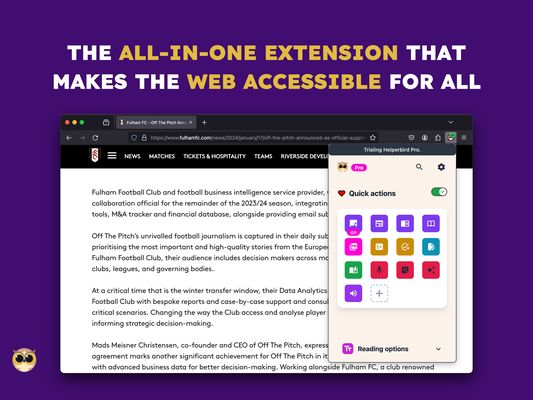

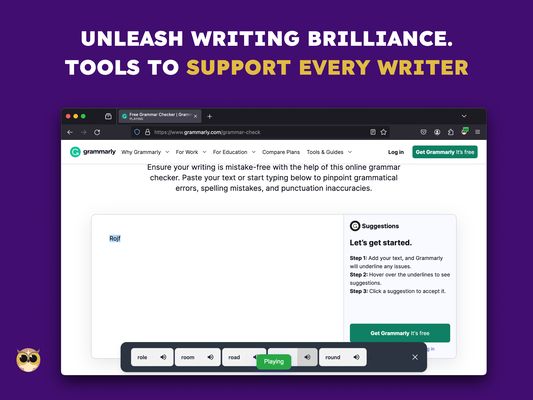

Informazioni sull’estensione
Helperbird is your go-to for advanced reading, writing, and accessibility controls. Our features include voice typing, dyslexia support, an immersive reader, and a reading mode. Tailored to fit diverse abilities and learning styles, making the web accessible for all.
What’s included in Helperbird?
Helperbird Basic🦉: Basic reading & accessibility features.
Helperbird Pro 💎: All features, plus exclusive extras.
📖 Reading features
🌐 Immersive Reader by Microsoft
🧩 Simplify Feature
📖 Reading Mode: Removes ads and distractions.
✏️ Specialized Fonts
🗣️ Text to Speech options
📏 Dyslexia Ruler
🔍 Line Focus Ruler 💎
📐 Reading Ruler 💎
⏬ Auto Scrolling 💎
✏️ Dyslexia fonts
🔠 Text Size Adjustment
↔️ Letter Spacing Adjustment
🆒 Word Spacing Adjustment
↕️ Line-Height Adjustment
📄 Text Alignment
✨ Web Highlighter Marker 💎
🌎 Translation
🖼️ Paragraph Width 💎
🖼️ Paragraph Borders 💎
📚 Picture Dictionary
🌈 Overlays & Tints
📋 Summarize Websites and PDFs 💎
📸 Screenshot Reader 💎
💨 Speed Reading Tools 💎
🖌️ Highlight/Selector Colors 💎
🎨 Font Colors
🌌 Background Colors
🔗 Link Colors 💎
🔊 Volume Booster
✍️ Writing features
📌 Sticky Notes on Websites and PDFs 💎
💭 Word Prediction 💎
🎙️ Voice Typing 💎
🗣️ Diction / Speech to Text 💎
🌎 Translation
✅ Spell Check 💎
📊 Text Analysis 💎
✨ Web Highlighter Marker 💎
📖 English Dictionary by Helperbird 💎
📚 PDF Reader by Helperbird
📸 Screenshot Reader 💎
🔍 Extract Text (OCR) from Images & Videos 💎
🖨️ Print
♿ Accessibility features
📏 Dyslexia Ruler
🔍 Line Focus Ruler 💎
📐 Reading Ruler 💎
✏️ Paragraph Customizations 💎
🅰️ Dyslexia Fonts (OpenDyslexic, Lexend Deca, +14 others)
🌀 Reduce Motion
⏬ Auto Scrolling 💎
🌓 High Contrast Overlays
🎥 Video Playback Adjustments 💎
🌑 Grayscale Mode
🔗 Emphasize Links
🌈 Color Blindness Controls
🌈 Overlays & Tints
🔍 Increase and Decrease Cursor Size 💎
🛈 Show Alt and Title Tags 💎
🚫 Hide Images and GIFs to Improve Reading Focus 💎
🎨 Saturation Control
⌨️ Shortcuts
🗣️ Phonics Reading 💎
🔥 Helperbird Apps
🌐 Immersive Reader by Microsoft
📖 English Dictionary by Helperbird 💎
📝 Feature-filled Document Editor 💎
📚 Reading List by Helperbird 💎
📚 PDF Reader by Helperbird
🔥 App Support
📝 Google Docs Add-on by Helperbird
🖼️ Google Slides Add-on by Helperbird
🏫 Google Classroom Support
📃 Microsoft Word Online Support
✍️ Grammarly Support
🔗 Sync Settings Across Browsers
To see all the features and learn more, check out https://www.helperbird.com/features/
📦 Plans
🦉 Helperbird Basic
Free. Includes basic features for accessibility and productivity.
💎 Helperbird Pro
Offers full access to all standard features, enhancing your browsing and reading experience. $6.99/month or $60/year.
💎 Helperbird Pro Unlimited
Designed for intensive use, this plan provides unlimited access to all features and premium support. $99.99/month or $1,200/year..
🔒 Privacy & Compliance
Strict privacy policy: No user data selling or storage.
Compliance with COPPA, FERPA, GDPR.
🆘 Support
Email: robert.gabriel@helperbird.com
Helperbird Support Page: https://www.helperbird.com/support/
🇮🇪 Proudly founded by a dyslexic software engineer in Ireland, fueled by coffee & love.
What’s included in Helperbird?
Helperbird Basic🦉: Basic reading & accessibility features.
Helperbird Pro 💎: All features, plus exclusive extras.
📖 Reading features
🌐 Immersive Reader by Microsoft
🧩 Simplify Feature
📖 Reading Mode: Removes ads and distractions.
✏️ Specialized Fonts
🗣️ Text to Speech options
📏 Dyslexia Ruler
🔍 Line Focus Ruler 💎
📐 Reading Ruler 💎
⏬ Auto Scrolling 💎
✏️ Dyslexia fonts
🔠 Text Size Adjustment
↔️ Letter Spacing Adjustment
🆒 Word Spacing Adjustment
↕️ Line-Height Adjustment
📄 Text Alignment
✨ Web Highlighter Marker 💎
🌎 Translation
🖼️ Paragraph Width 💎
🖼️ Paragraph Borders 💎
📚 Picture Dictionary
🌈 Overlays & Tints
📋 Summarize Websites and PDFs 💎
📸 Screenshot Reader 💎
💨 Speed Reading Tools 💎
🖌️ Highlight/Selector Colors 💎
🎨 Font Colors
🌌 Background Colors
🔗 Link Colors 💎
🔊 Volume Booster
✍️ Writing features
📌 Sticky Notes on Websites and PDFs 💎
💭 Word Prediction 💎
🎙️ Voice Typing 💎
🗣️ Diction / Speech to Text 💎
🌎 Translation
✅ Spell Check 💎
📊 Text Analysis 💎
✨ Web Highlighter Marker 💎
📖 English Dictionary by Helperbird 💎
📚 PDF Reader by Helperbird
📸 Screenshot Reader 💎
🔍 Extract Text (OCR) from Images & Videos 💎
♿ Accessibility features
📏 Dyslexia Ruler
🔍 Line Focus Ruler 💎
📐 Reading Ruler 💎
✏️ Paragraph Customizations 💎
🅰️ Dyslexia Fonts (OpenDyslexic, Lexend Deca, +14 others)
🌀 Reduce Motion
⏬ Auto Scrolling 💎
🌓 High Contrast Overlays
🎥 Video Playback Adjustments 💎
🌑 Grayscale Mode
🔗 Emphasize Links
🌈 Color Blindness Controls
🌈 Overlays & Tints
🔍 Increase and Decrease Cursor Size 💎
🛈 Show Alt and Title Tags 💎
🚫 Hide Images and GIFs to Improve Reading Focus 💎
🎨 Saturation Control
⌨️ Shortcuts
🗣️ Phonics Reading 💎
🔥 Helperbird Apps
🌐 Immersive Reader by Microsoft
📖 English Dictionary by Helperbird 💎
📝 Feature-filled Document Editor 💎
📚 Reading List by Helperbird 💎
📚 PDF Reader by Helperbird
🔥 App Support
📝 Google Docs Add-on by Helperbird
🖼️ Google Slides Add-on by Helperbird
🏫 Google Classroom Support
📃 Microsoft Word Online Support
✍️ Grammarly Support
🔗 Sync Settings Across Browsers
To see all the features and learn more, check out https://www.helperbird.com/features/
📦 Plans
🦉 Helperbird Basic
Free. Includes basic features for accessibility and productivity.
💎 Helperbird Pro
Offers full access to all standard features, enhancing your browsing and reading experience. $6.99/month or $60/year.
💎 Helperbird Pro Unlimited
Designed for intensive use, this plan provides unlimited access to all features and premium support. $99.99/month or $1,200/year..
🔒 Privacy & Compliance
Strict privacy policy: No user data selling or storage.
Compliance with COPPA, FERPA, GDPR.
🆘 Support
Email: robert.gabriel@helperbird.com
Helperbird Support Page: https://www.helperbird.com/support/
🇮🇪 Proudly founded by a dyslexic software engineer in Ireland, fueled by coffee & love.
Valuta la tua esperienza utente
PermessiUlteriori informazioni
Questo componente aggiuntivo necessita di:
- Accedere ai dati di tutti i siti web
Questo componente aggiuntivo può anche richiedere:
- Accedere ai dati di tutti i siti web
Ulteriori informazioni
- Link componente aggiuntivo
- Versione
- 2024.7.22
- Dimensione
- 10,23 MB
- Ultimo aggiornamento
- 8 giorni fa (19 lug 2024)
- Categorie correlate
- Licenza
- Tutti i diritti riservati
- Informativa sulla privacy
- Consulta l’informativa sulla privacy per questo componente aggiuntivo
- Cronologia versioni
- Etichette
Aggiungi alla raccolta
Note di versione per la versione 2024.7.22
Improved translations.
Altre estensioni di Coffee & Fun
- Non ci sono ancora valutazioni
- Non ci sono ancora valutazioni
- Non ci sono ancora valutazioni
- Non ci sono ancora valutazioni
- Non ci sono ancora valutazioni
- Non ci sono ancora valutazioni