YouTube Browser Bookmark Tagger szerző: plasmatech8
Shows buttons to the YouTube video player to add tags to your browser bookmark.
Nincsenek felhasználókNincsenek felhasználók
A kiegészítő használatához a Firefoxra lesz szüksége
Kiegészítő metaadatai
Képernyőképek
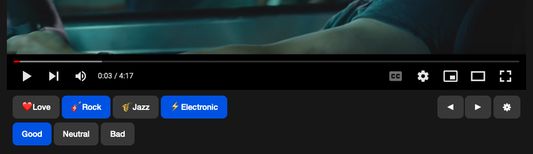
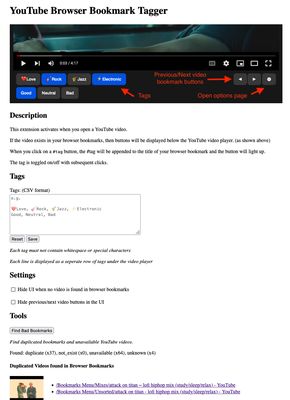
A kiegészítő névjegye
Adds tagging buttons below the YouTube video player.
If the video exists in your browser bookmarks, then buttons will be displayed below the video player.
When you click on a tag button, the #tag will be appended to the title of your browser bookmark and the button will light up.
The tag is toggled on/off with subsequent clicks.
You can configure the tags available in the options page.
If the video exists in your browser bookmarks, then buttons will be displayed below the video player.
When you click on a tag button, the #tag will be appended to the title of your browser bookmark and the button will light up.
The tag is toggled on/off with subsequent clicks.
You can configure the tags available in the options page.
Értékelés 0 szerkesztő által: 0
Engedélyek és adatokTovábbi tudnivalók
Szükséges engedélyek:
- Könyvjelzők olvasása és módosítása
- Hozzáférés az adataihoz a(z) youtube.com tartományban lévő lapokhoz
- Az adatai elérése itt: noembed.com
További információk
- Kiegészítő hivatkozásai
- Verzió
- 1.1
- Méret
- 541,23 kB
- Legutóbb frissítve
- 3 éve (2022. okt. 13.)
- Kapcsolódó kategóriák
- Licenc
- MIT licenc
- Verziótörténet
- Gyűjteményhez adás
Kiadási megjegyzések ehhez: 1.1
General changes:
- Removed title item in UI
New features:
- Setting to hide UI when the video is not in browser bookmarks
- Added forwards/backwards buttons in the UI to go to previous/next consecutive video in browser bookmarks
- Setting to hide forwards/backwards buttons in the UI
- Tool in the options page to find duplicated bookmarks and unavailable YouTube videos
Bug fixes:
- Extension not loading when navigating from a non-video page to the watch video page (/watch). Extension now loads for all pages (/*).
- Removed title item in UI
New features:
- Setting to hide UI when the video is not in browser bookmarks
- Added forwards/backwards buttons in the UI to go to previous/next consecutive video in browser bookmarks
- Setting to hide forwards/backwards buttons in the UI
- Tool in the options page to find duplicated bookmarks and unavailable YouTube videos
Bug fixes:
- Extension not loading when navigating from a non-video page to the watch video page (/watch). Extension now loads for all pages (/*).
További kiegészítők tőle: plasmatech8
- Még nincsenek csillagos értékelések
- Még nincsenek csillagos értékelések
- Még nincsenek csillagos értékelések
- Még nincsenek csillagos értékelések
- Még nincsenek csillagos értékelések
- Még nincsenek csillagos értékelések