Live Commercial Blocker szerző: Ryan O
Great for live sports broadcasts! Automatically block out commercial breaks and play media of your choice in their place.
92 felhasználó92 felhasználó
Kiegészítő metaadatai
Képernyőképek



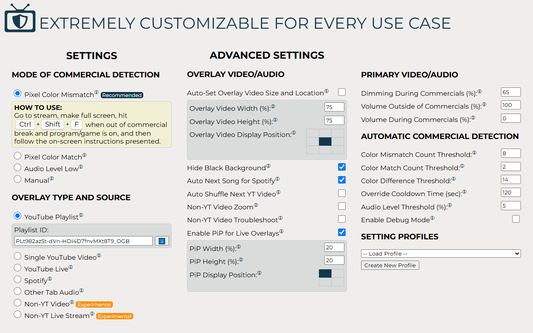
A kiegészítő névjegye
Live Commercial Blocker, formally titled YouTube™ Over Commercials, is an open-source Firefox add-on that works with YouTube TV, Hulu, ESPN Plus, and virtually any live TV or sports streaming service. Whether you're hosting a football watch party or casually streaming a basketball game, replace commercial breaks with content you choose.
🎓 How to Use
🎯 Key Features
Multiple Commercial Detection Modes:
- Pixel Color Mismatch – Detects when specific on-screen graphics disappear (e.g., channel logo, score bug).
- Pixel Color Match – Detects when graphics exclusive to commercial breaks appear.
- Audio Level Detection – Triggers based on sustained low volume.
- Manual Mode – Full control with keyboard shortcut.
Flexible Media Overlay Options:
- 📺 YouTube Playlist, Single Video, or Live Stream
- 🎵 Spotify Integration – Play your favorite playlists.
- 🌐 Other Browser Tab Audio – Perfect for radio streams or dual-TV setups.
- 🎬 Non-YouTube Video & Live Streams – Use content from other websites or even local MP4 files.
Customizable Overlay Behavior:
- Picture-in-Picture (PiP) for live overlays – Fantastic for RedZone during your main NFL game.
- Choose overlay video size and screen position – Great for streams with side by side commercials.
- Auto-shuffle for YouTube playlists
- Auto-next song for Spotify
Advanced Detection Settings:
- Fine-tune pixel color thresholds
- Set mismatch and match detection counts
- Adjust audio volume and dim screen levels during commercials
Create & Manage Profiles:
- Save your full setup for different events, channels, or platforms
- Create multiple profiles with or without specific overlay IDs/URLs
- Load profiles with one click for hassle-free switching
🔒 Privacy First
This extension does not track or collect your personal data. All detection and playback happen locally within your browser.
⭐ Try It Now and Upgrade Your Streaming Experience
Get Live Commercial Blocker today and enjoy seamless, personalized media overlays every time commercials strike.
🛠️ Code & Support
View the code: https://github.com/RG-O/YoutubeOverCommercials
Report a bug or request a new feature: https://github.com/RG-O/YoutubeOverCommercials/issues
🔧 Update Notes:
3.0
- Rebranded from “YouTube Over Commercials” to “Live Commercial Blocker”
- Tweaks to make web Stremio app a better overlay
- Added copy id/url from current page feature
- Enhanced zoom and troubleshoot features
- Fixed issue with Other Video overlay mode
- Fixed issue with loading checkbox values from profiles
2.0
- Added Audio Level Low commercial detection mode
- Added ability to create setting profiles
- Added YouTube playlist shuffle option
- Added autoset overlay size and position feature
- General code cleanup
1.6
- Added reverse pixel commercial detection mode
- Added other video overlay zoom and troubleshooting options to work better with bootleg sites as overlay
- Removed unnecessary tabs permission
1.5
- Added picture in picture (PiP) option for live overlays
- Added auto next song as default for Spotify overlay
- General code cleanup
1.4
- Fixed issue with using extension on Amazon Prime streams
- Fixed issues with using on YouTube TV streams
1.3
- Added Other Tabs Audio overlay mode
- Minor adjustments to Spotify overlay mode
- Added live syncing of a few select preferences
- Added tooltips to help explain settings
1.2
- Added Spotify overlay mode
1.1
- Added auto commercial detection mode
- Added non-YouTube overlay modes
1.0
- Initial release with just manual commercial detection mode
⚠️ Not Affiliated With YouTube, Spotify, or Any Streaming Platform
🎓 How to Use
- Set the commercial break overlay with the media of your choice in the extension settings or skip this step to use the extension's default YouTube music video playlist.
- Go to wherever you stream your sports from and play the stream in full screen.
- Click "Ctrl + Alt + C" and follow the remaining instructions presented on screen.
🎯 Key Features
Multiple Commercial Detection Modes:
- Pixel Color Mismatch – Detects when specific on-screen graphics disappear (e.g., channel logo, score bug).
- Pixel Color Match – Detects when graphics exclusive to commercial breaks appear.
- Audio Level Detection – Triggers based on sustained low volume.
- Manual Mode – Full control with keyboard shortcut.
Flexible Media Overlay Options:
- 📺 YouTube Playlist, Single Video, or Live Stream
- 🎵 Spotify Integration – Play your favorite playlists.
- 🌐 Other Browser Tab Audio – Perfect for radio streams or dual-TV setups.
- 🎬 Non-YouTube Video & Live Streams – Use content from other websites or even local MP4 files.
Customizable Overlay Behavior:
- Picture-in-Picture (PiP) for live overlays – Fantastic for RedZone during your main NFL game.
- Choose overlay video size and screen position – Great for streams with side by side commercials.
- Auto-shuffle for YouTube playlists
- Auto-next song for Spotify
Advanced Detection Settings:
- Fine-tune pixel color thresholds
- Set mismatch and match detection counts
- Adjust audio volume and dim screen levels during commercials
Create & Manage Profiles:
- Save your full setup for different events, channels, or platforms
- Create multiple profiles with or without specific overlay IDs/URLs
- Load profiles with one click for hassle-free switching
🔒 Privacy First
This extension does not track or collect your personal data. All detection and playback happen locally within your browser.
⭐ Try It Now and Upgrade Your Streaming Experience
Get Live Commercial Blocker today and enjoy seamless, personalized media overlays every time commercials strike.
🛠️ Code & Support
View the code: https://github.com/RG-O/YoutubeOverCommercials
Report a bug or request a new feature: https://github.com/RG-O/YoutubeOverCommercials/issues
🔧 Update Notes:
3.0
- Rebranded from “YouTube Over Commercials” to “Live Commercial Blocker”
- Tweaks to make web Stremio app a better overlay
- Added copy id/url from current page feature
- Enhanced zoom and troubleshoot features
- Fixed issue with Other Video overlay mode
- Fixed issue with loading checkbox values from profiles
2.0
- Added Audio Level Low commercial detection mode
- Added ability to create setting profiles
- Added YouTube playlist shuffle option
- Added autoset overlay size and position feature
- General code cleanup
1.6
- Added reverse pixel commercial detection mode
- Added other video overlay zoom and troubleshooting options to work better with bootleg sites as overlay
- Removed unnecessary tabs permission
1.5
- Added picture in picture (PiP) option for live overlays
- Added auto next song as default for Spotify overlay
- General code cleanup
1.4
- Fixed issue with using extension on Amazon Prime streams
- Fixed issues with using on YouTube TV streams
1.3
- Added Other Tabs Audio overlay mode
- Minor adjustments to Spotify overlay mode
- Added live syncing of a few select preferences
- Added tooltips to help explain settings
1.2
- Added Spotify overlay mode
1.1
- Added auto commercial detection mode
- Added non-YouTube overlay modes
1.0
- Initial release with just manual commercial detection mode
⚠️ Not Affiliated With YouTube, Spotify, or Any Streaming Platform
Értékelés 2 szerkesztő által: 4
Engedélyek és adatok
Szükséges engedélyek:
- Az adatai elérése az összes webhelyhez
Nem kötelező engedélyek:
- Az adatai elérése az összes webhelyhez
További információk
- Kiegészítő hivatkozásai
- Verzió
- 3.1
- Méret
- 692,33 kB
- Legutóbb frissítve
- 2 hónapja (2025. szept. 15.)
- Kapcsolódó kategóriák
- Verziótörténet
- Gyűjteményhez adás