Image editor PaintMagick for photos szerző: RedCoolMedia
PaintMagick to create and edit photos and images online using a web browser
142 felhasználó142 felhasználó
A kiegészítő használatához a Firefoxra lesz szüksége
Kiegészítő metaadatai
Képernyőképek
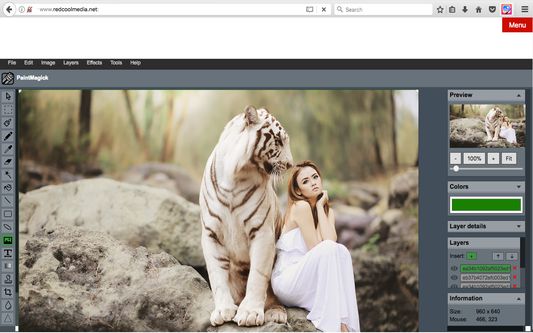
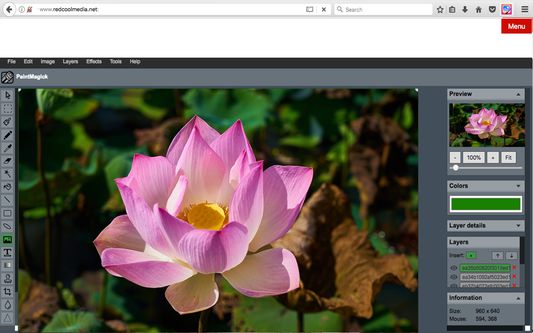
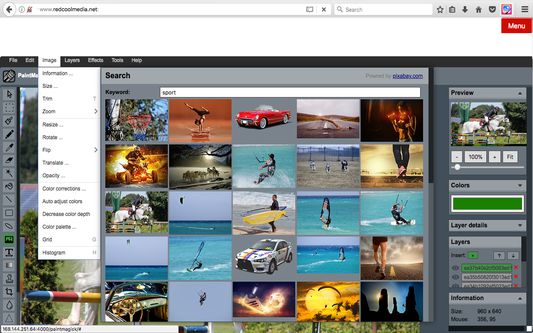
A kiegészítő névjegye
PaintMagick is an image editor for photos and draws with advanced drawing features, effects and filters. It allows to create and edit images directly in the web browser. You can create images, paste from clipboard (ctrl+v) or upload from computer (using menu or drag & drop). Everything stays in your web browser.
Its main features are:
- Files: open images, directories, URL, drag and drop, save (PNG, JPG, BMP, WEBP, animated GIF, JSON (layers data), print.
- Edit: undo, cut, copy, paste, selection, paste from clipboard.
- Image: information, EXIF, trim, zoom, resize (Hermite resample, default resize), rotate, flip, color corrections (brightness, contrast, hue, saturation, luminance), auto adjust colors, grid, histogram, negative.
- Layers: multiple layers system, differences, merge, flatten, Transparency support.
- Effects: Black and White, Blur (box, Gaussian, stack, zoom), Bulge/Pinch, Denoise, Desaturate, Dither, Dot Screen, Edge, Emboss, Enrich, Gamma, Grains, GrayScale, Heatmap, JPG Compression, Mosaic, Oil, Sepia, Sharpen, Solarize, Tilt Shift, Vignette, Vibrance, Vintage,
- Tools: pencil, brush, magic wand, erase, fill, color picker, letters, crop, blur, sharpen, desaturate, clone, borders, sprites, key-points, color to alpha, color zoom, replace color, restore alpha, content fill.
- Help: keyboard shortcuts, translations.
Its main features are:
- Files: open images, directories, URL, drag and drop, save (PNG, JPG, BMP, WEBP, animated GIF, JSON (layers data), print.
- Edit: undo, cut, copy, paste, selection, paste from clipboard.
- Image: information, EXIF, trim, zoom, resize (Hermite resample, default resize), rotate, flip, color corrections (brightness, contrast, hue, saturation, luminance), auto adjust colors, grid, histogram, negative.
- Layers: multiple layers system, differences, merge, flatten, Transparency support.
- Effects: Black and White, Blur (box, Gaussian, stack, zoom), Bulge/Pinch, Denoise, Desaturate, Dither, Dot Screen, Edge, Emboss, Enrich, Gamma, Grains, GrayScale, Heatmap, JPG Compression, Mosaic, Oil, Sepia, Sharpen, Solarize, Tilt Shift, Vignette, Vibrance, Vintage,
- Tools: pencil, brush, magic wand, erase, fill, color picker, letters, crop, blur, sharpen, desaturate, clone, borders, sprites, key-points, color to alpha, color zoom, replace color, restore alpha, content fill.
- Help: keyboard shortcuts, translations.
Értékelés 1 szerkesztő által: 1
Engedélyek és adatokTovábbi tudnivalók
Szükséges engedélyek:
- Böngészőtevékenység elérése navigáláskor
Nem kötelező engedélyek:
- Az adatai elérése az összes webhelyhez
További információk
- Kiegészítő hivatkozásai
- Verzió
- 1.3.3
- Méret
- 356,89 kB
- Legutóbb frissítve
- 2 éve (2023. dec. 31.)
- Kapcsolódó kategóriák
- Licenc
- Kizárólag GNU GPL licenc v3.0
- Verziótörténet
- Gyűjteményhez adás
Kiadási megjegyzések ehhez: 1.3.3
Manifest updated to 3 and edit online.
További kiegészítők tőle: RedCoolMedia
- Még nincsenek csillagos értékelések
- Még nincsenek csillagos értékelések
- Még nincsenek csillagos értékelések
- Még nincsenek csillagos értékelések
- Még nincsenek csillagos értékelések
- Még nincsenek csillagos értékelések