Dark Mode and Wallpaper for Planner szerző: Ilan Z.
NightShifter enhances Planner with customizable dark mode and wallpapers, significantly improving your task management experience with style and personalized visual settings.
92 felhasználó92 felhasználó
A kiegészítő használatához a Firefoxra lesz szüksége
Kiegészítő metaadatai
Képernyőképek
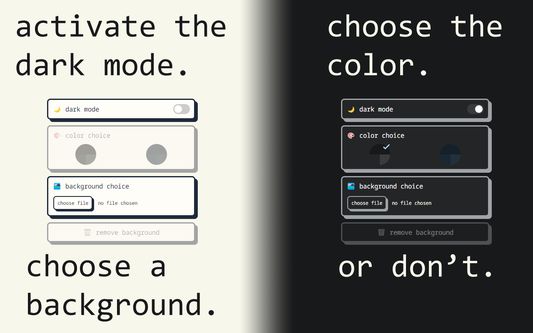
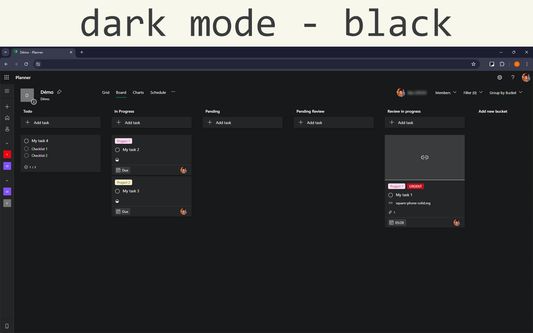
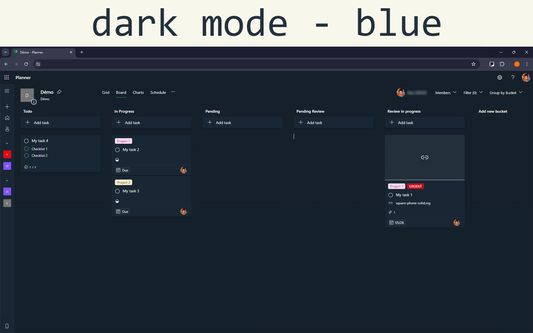
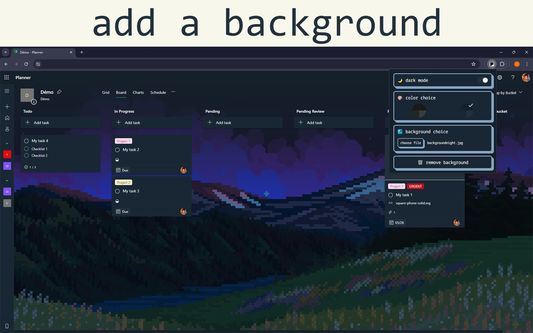
A kiegészítő névjegye
NightShifter - Dark Mode and Wallpaper for Planner
I am still discovering the product, so if there are any style oversights, please do not hesitate to provide feedback via email preferably.
Discover a better way to work with Planner thanks to NightShifter, the extension that transforms your experience by integrating an elegant dark mode, available in black or blue, and customization of wallpapers. Whether you're looking to reduce eye strain during long hours of work or simply want to customize your planning space, NightShifter is the ideal tool for you.
• Main Features •
⤷ Automatic Dark Mode: Activate dark mode to improve readability and minimize eye strain, ideal for low-light environments or for those who prefer a darker aesthetic.
⤷ Wallpaper Customization: Choose a wallpaper that matches your style or current mood. With easy installation, you can upload your own image or remove it.
⤷ Ease of Use: An intuitive user interface allows you to activate dark mode and choose between two colors, or change your wallpaper with a few clicks.
Install NightShifter today to transform your planning experience and personalize your digital work environment!
I am still discovering the product, so if there are any style oversights, please do not hesitate to provide feedback via email preferably.
Discover a better way to work with Planner thanks to NightShifter, the extension that transforms your experience by integrating an elegant dark mode, available in black or blue, and customization of wallpapers. Whether you're looking to reduce eye strain during long hours of work or simply want to customize your planning space, NightShifter is the ideal tool for you.
• Main Features •
⤷ Automatic Dark Mode: Activate dark mode to improve readability and minimize eye strain, ideal for low-light environments or for those who prefer a darker aesthetic.
⤷ Wallpaper Customization: Choose a wallpaper that matches your style or current mood. With easy installation, you can upload your own image or remove it.
⤷ Ease of Use: An intuitive user interface allows you to activate dark mode and choose between two colors, or change your wallpaper with a few clicks.
Install NightShifter today to transform your planning experience and personalize your digital work environment!
Értékelés 4 szerkesztő által: 3
Engedélyek és adatokTovábbi tudnivalók
Szükséges engedélyek:
- Böngészőlapok elérése
- Hozzáférés az adataihoz a(z) tasks.office.com tartományban lévő lapokhoz
- Hozzáférés az adataihoz a(z) planner.cloud.microsoft tartományban lévő lapokhoz
- Az adatai elérése itt: planner.cloud.microsoft
Nem kötelező engedélyek:
- Hozzáférés az adataihoz a(z) tasks.office.com tartományban lévő lapokhoz
- Hozzáférés az adataihoz a(z) planner.cloud.microsoft tartományban lévő lapokhoz
- Az adatai elérése itt: planner.cloud.microsoft
További információk
- Kiegészítő hivatkozásai
- Verzió
- 1.1.11
- Méret
- 43,8 kB
- Legutóbb frissítve
- 5 hónapja (2025. márc. 11.)
- Kapcsolódó kategóriák
- Licenc
- Minden jog fenntartva
- Verziótörténet
- Gyűjteményhez adás
Kiadási megjegyzések ehhez: 1.1.11
Modification due to Planner update
További kiegészítők tőle: Ilan Z.
- Még nincsenek csillagos értékelések
- Még nincsenek csillagos értékelések
- Még nincsenek csillagos értékelések
- Még nincsenek csillagos értékelések
- Még nincsenek csillagos értékelések
- Még nincsenek csillagos értékelések