Create GitHub Issue szerző: Andy McKay
Creates a GitHub issue with one click when you select some text.
Kiegészítő metaadatai
Képernyőképek
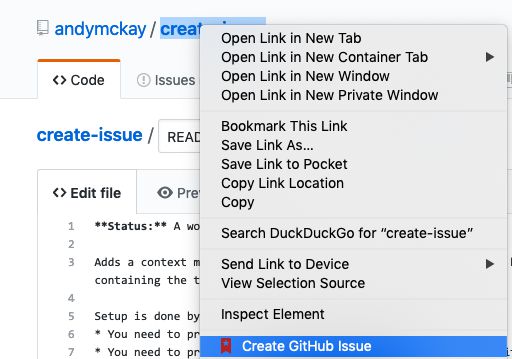
A kiegészítő névjegye
Setup: Click on the browser icon to configure create issue. Provide a GitHub personal access token, owner and repository to create issues on GitHub.
Use: Right click on some text on a web page and select "Create issue" and the issue will be created with the URL to the page and the highlighted text.
For more information check out GitHub.
Use: Right click on some text on a web page and select "Create issue" and the issue will be created with the URL to the page and the highlighted text.
For more information check out GitHub.
Értékelés 0 szerkesztő által: 0
Engedélyek és adatok
További információk
- Kiegészítő hivatkozásai
- Verzió
- 0.3
- Méret
- 35,54 kB
- Legutóbb frissítve
- 6 éve (2020. feb. 7.)
- Kapcsolódó kategóriák
- Licenc
- MIT licenc
- Verziótörténet
- Gyűjteményhez adás