Clear Site Cookies szerző: William Wng
Clear the cookies of the current website, with cookie preview and precise cookie selection.
1688 felhasználó1688 felhasználó
A kiegészítő használatához a Firefoxra lesz szüksége
Kiegészítő metaadatai
Képernyőképek
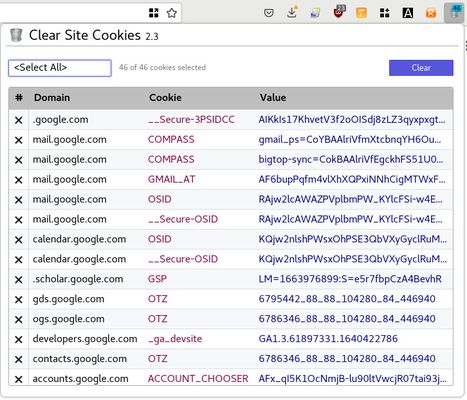


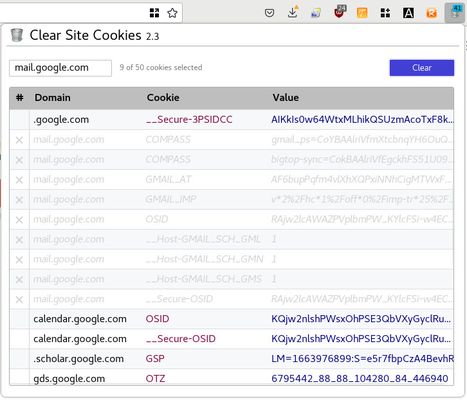


A kiegészítő névjegye
Clear the cookies of the current website. This only removes the cookies of the website on the current window tab. It would not touch the cookies of other websites.
Additional features:
- Allows selecting individual cookie for deletion.
- Allows selection of cookies by subdomain.
- Lists all the cookies of the website.
- Shows the detail information of each cookie.
Permission Usage Disclosure:
- "<all_urls>", this permission is used for getting the URL of the current website to retrieve its cookies.
- "webNavigation", this permission is used to monitor the change of the current website due to navigation so that the cookies displayed reflect the most recently visited website.
- "tabs", this permission is used to monitor the change of the current website due to the change of the tab's URL (e.g. new URL typed in) so that the cookies displayed reflect the most recently visited website.
- "cookies", this permission is used to retrieve the cookies of a website.
- "storage", this permission is used to store the preference and to remember the prior selected cookies for the websites.
- "notifications", this permission is used to display error when operations failed.
- "contextualIdentities", this permission is used to retrieve container information so that the cookies of containers can be handled separately.
Additional features:
- Allows selecting individual cookie for deletion.
- Allows selection of cookies by subdomain.
- Lists all the cookies of the website.
- Shows the detail information of each cookie.
Permission Usage Disclosure:
- "<all_urls>", this permission is used for getting the URL of the current website to retrieve its cookies.
- "webNavigation", this permission is used to monitor the change of the current website due to navigation so that the cookies displayed reflect the most recently visited website.
- "tabs", this permission is used to monitor the change of the current website due to the change of the tab's URL (e.g. new URL typed in) so that the cookies displayed reflect the most recently visited website.
- "cookies", this permission is used to retrieve the cookies of a website.
- "storage", this permission is used to store the preference and to remember the prior selected cookies for the websites.
- "notifications", this permission is used to display error when operations failed.
- "contextualIdentities", this permission is used to retrieve container information so that the cookies of containers can be handled separately.
Értékelés 17 szerkesztő által: 4
Engedélyek és adatokTovábbi tudnivalók
Szükséges engedélyek:
- Értesítések megjelenítése
- Böngészőlapok elérése
- Böngészőtevékenység elérése navigáláskor
- Az adatai elérése az összes webhelyhez
További információk
- Verzió
- 2.6
- Méret
- 161,99 kB
- Legutóbb frissítve
- 2 éve (2023. jún. 11.)
- Kapcsolódó kategóriák
- Verziótörténet
- Gyűjteményhez adás
Kiadási megjegyzések ehhez: 2.6
UI enhancement.
További kiegészítők tőle: William Wng
- Még nincsenek csillagos értékelések
- Még nincsenek csillagos értékelések
- Még nincsenek csillagos értékelések
- Még nincsenek csillagos értékelések
- Még nincsenek csillagos értékelések
- Még nincsenek csillagos értékelések