Table Data Export Yasir Arafat מאת
Table export plugin gives you the ability to easily export HTML tables to the CSV. For best results, click on edit table Identifier Defaults. Then select table identifier either class or id. Then enter table class/id (from inspect element method).
328 משתמשים328 משתמשים
נתוני העל של ההרחבה
צילומי מסך

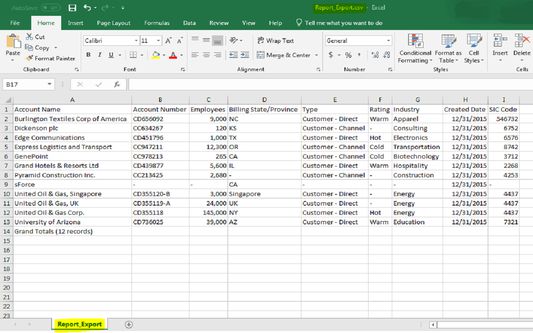
על אודות הרחבה זו
Table Data Export plugin gives you the ability to easily export HTML tables to the CSV. It needs a little information though to start with, it needs table's id/class value which needs to be exported to CSV. It comes with below features:
i) User can either select ALL Columns or a column range for export
ii) There is a provision for file name where User can give the name of the file to be exported
iii) It just needs either HTML table's id or class value to be exported
i) User can either select ALL Columns or a column range for export
ii) There is a provision for file name where User can give the name of the file to be exported
iii) It just needs either HTML table's id or class value to be exported
מדורג 3.5 על־ידי 4 סוקרים
מידע נוסף
- קישורים לתוספת
- גרסה
- 1.0.3resigned1
- גודל
- 14.89 ק״ב
- עדכון אחרון
- לפני שנתיים (26 אפר׳ 2024)
- קטגוריות קשורות
- רישיון
- MIT License
- היסטוריית הגרסאות
- הוספה לאוסף