screenshot any element vacantthinker מאת
webpage screenshot support: screenshot full page pick one element to screenshot
נתוני העל של ההרחבה
צילומי מסך

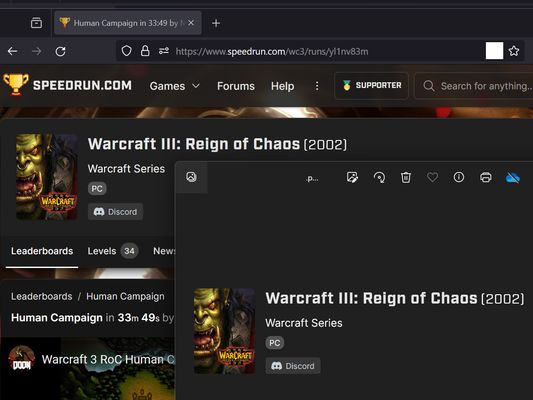


על אודות הרחבה זו
- how to use? screenshot full page
- right context menu: "screenshot full page"
- right context menu: "screenshot full page"
- how to use? pick one element to screenshot
- click browser action: "pick one element to screenshot"
- move your mouse on element (that you want to screenshot)
- click it. (it will auto capture, then downloading as png file.)
- click browser action: "pick one element to screenshot"
- as you know: some website cannot capture !
- eg: mozilla
- eg: mozilla
- "Firefox_min_version": "102.0"
מדורג 5 על־ידי סוקר אחד
הרשאות ונתונים
מידע נוסף
- גרסה
- 2024.1.23.2
- גודל
- 12.86 ק״ב
- עדכון אחרון
- לפני שנתיים (22 ינו׳ 2024)
- קטגוריות קשורות
- היסטוריית הגרסאות
- תגיות
- הוספה לאוסף