Salesforce Commander Uri Eyal מאת
This extension helps you get to any Salesforce page quickly. Just type in what you need to do!
2 משתמשים2 משתמשים
נתוני העל של ההרחבה
צילומי מסך
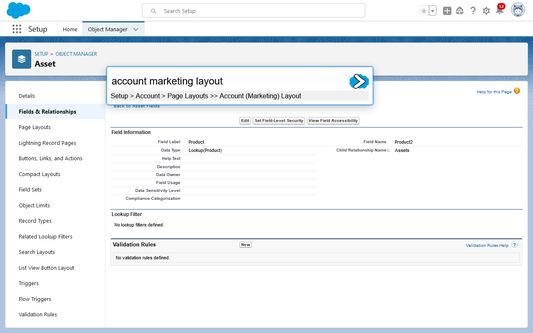
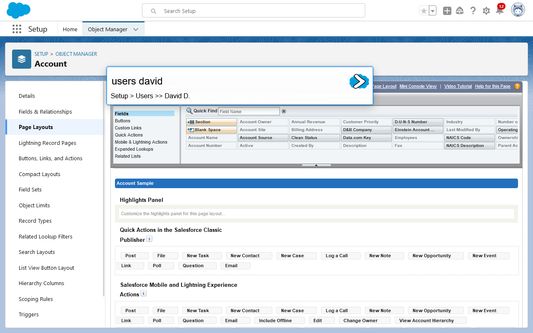
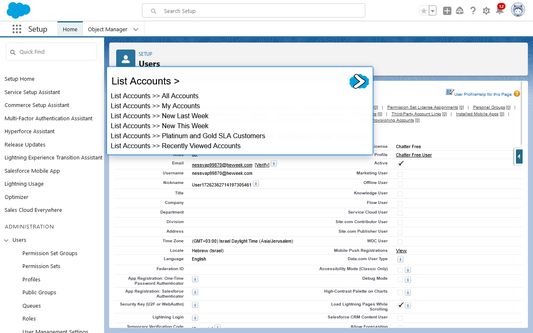
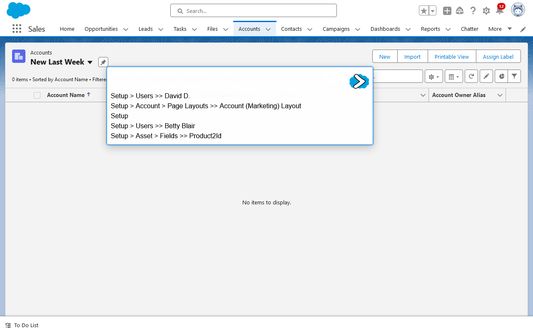
על אודות הרחבה זו
For example,
To use:
More examples available in the README
- Instead of Navigating to Object Manager -> Accounts -> Triggers --> "myAccountTrigger", Enter "Account Triggers <TAB> myAcc" and access that trigger directly.
- Instead of Navigating to Setup -> Users -> Permission Sets -> My Permission set, Enter "Permis Set <TAB> my" and access it directly.
To use:
- Press Ctrl-Shift-Space to open the Commander bar
- Enter "List [Object] <Enter>" to get to the object list.
- Enter "List [Object] <Tab>" to see the the available listviews for this object, and choose one.
- Enter "Setup [Object] fields <Tab> " to see the list of fields, and choose one using arrow keys+Enter or mouse.
- Enter "Users <Tab> [partial name]" to see the user's page.
More examples available in the README
מדורג 0 על־ידי 0 סוקרים
הרשאות ונתונים
הרשאות נדרשות:
- קבלת נתונים מלוח העריכה
- ניטור שימוש בהרחבות וניהול ערכות נושא
- גישה לנתונים שלך עבור אתרים תחת שם המתחם force.com
- גישה לנתונים שלך עבור אתרים תחת שם המתחם salesforce.com
- גישה לנתונים שלך עבור אתרים תחת שם המתחם salesforce-setup.com
- גישה לנתונים שלך עבור אתרים תחת שם המתחם cloudforce.com
הרשאות אופציונליות:
- גישה לנתונים שלך עבור אתרים תחת שם המתחם force.com
- גישה לנתונים שלך עבור אתרים תחת שם המתחם salesforce.com
- גישה לנתונים שלך עבור אתרים תחת שם המתחם cloudforce.com
מידע נוסף
- קישורים לתוספת
- גרסה
- 0.9.0
- גודל
- 261.01 ק״ב
- עדכון אחרון
- לפני שנה (6 אוק׳ 2024)
- קטגוריות קשורות
- רישיון
- MIT License
- היסטוריית הגרסאות
- הוספה לאוסף