Password Paster Prasanta Kakati מאת
Paste password in those website's input field where Ctrl+V doesn't functions
משתמש אחדמשתמש אחד
נתוני העל של ההרחבה
צילומי מסך
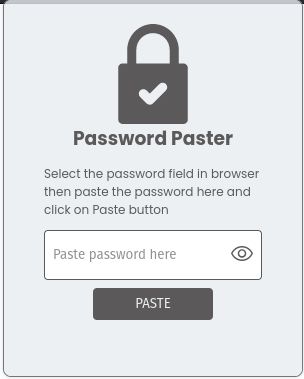
על אודות הרחבה זו
Frequently, we encounter websites that restrict pasting within their password input fields, like the login pages of banking sites. This compels us to manually input the password, which can be even more laborious when dealing with lengthy passwords from a password manager. Moreover, certain websites necessitate entering the password twice during sign-up, demanding a repetitive manual entry. This is where this extension becomes useful.
How to use
- Choose the website's input field.
- Launch the extension.
- Input the password into the extension's designated field.
- Click the "Paste" button.
- And just like that, the password will be populated in the corresponding field on the website.
How to use
- Choose the website's input field.
- Launch the extension.
- Input the password into the extension's designated field.
- Click the "Paste" button.
- And just like that, the password will be populated in the corresponding field on the website.
מדורג 0 על־ידי 0 סוקרים
הרשאות ונתונים
מידע נוסף
- קישורים לתוספת
- גרסה
- 0.0.2
- גודל
- 71.76 ק״ב
- עדכון אחרון
- לפני שנתיים (10 אוג׳ 2023)
- קטגוריות קשורות
- היסטוריית הגרסאות
- הוספה לאוסף