Music Guru for youtube Nebular 101 מאת
Use copyrighted music on YouTube
משתמש אחדמשתמש אחד
נתוני העל של ההרחבה
צילומי מסך
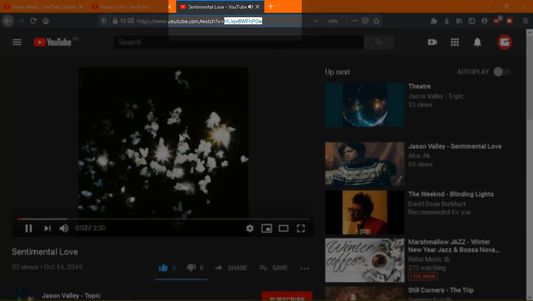
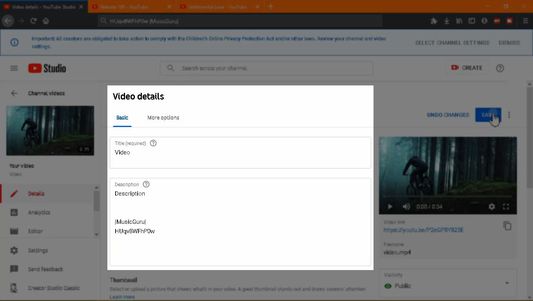
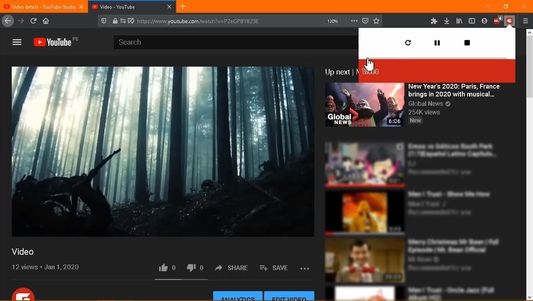
על אודות הרחבה זו
𝐇𝐨𝐰 𝐭𝐨 𝐮𝐬𝐞 𝐢𝐭?
First you need to paste a code in your video description like this.
𝗬𝗼𝘂𝗿 𝘃𝗶𝗱𝗲𝗼 𝗱𝗲𝘀𝗰𝗿𝗶𝗽𝘁𝗶𝗼𝗻
|𝐌𝐮𝐬𝐢𝐜𝐆𝐮𝐫𝐮|
𝐏𝟐𝐞𝐆𝐏𝟖𝐘𝟖𝟐𝟑𝐄
This 11 digits code is extracted from the video url you want for example
/watch?v= 𝐏𝟐𝐞𝐆𝐏𝟖𝐘𝟖𝟐𝟑𝐄
After doing this open your video in a new tab.
A text is going to appear in the autoplay this indicates that your music is loaded.
Play your video.
Click the addon icon.
Some buttons are going to appear.
Click the progress bar to start the audio.
𝗡𝗼𝘄 𝘁𝗵𝗲 𝗮𝘂𝗱𝗶𝗼 𝗶𝘀 𝗹𝗼𝗮𝗱𝗲𝗱 𝗮𝗻𝗱 𝘆𝗼𝘂 𝗰𝗮𝗻 𝗽𝗹𝗮𝘆 𝘆𝗼𝘂𝗿 𝘃𝗶𝗱𝗲𝗼 𝘄𝗶𝘁𝗵 𝗰𝗼𝗽𝘆𝗿𝗶𝗴𝗵𝘁 𝗺𝘂𝘀𝗶𝗰.
First you need to paste a code in your video description like this.
𝗬𝗼𝘂𝗿 𝘃𝗶𝗱𝗲𝗼 𝗱𝗲𝘀𝗰𝗿𝗶𝗽𝘁𝗶𝗼𝗻
|𝐌𝐮𝐬𝐢𝐜𝐆𝐮𝐫𝐮|
𝐏𝟐𝐞𝐆𝐏𝟖𝐘𝟖𝟐𝟑𝐄
This 11 digits code is extracted from the video url you want for example
/watch?v= 𝐏𝟐𝐞𝐆𝐏𝟖𝐘𝟖𝟐𝟑𝐄
After doing this open your video in a new tab.
A text is going to appear in the autoplay this indicates that your music is loaded.
Play your video.
Click the addon icon.
Some buttons are going to appear.
Click the progress bar to start the audio.
𝗡𝗼𝘄 𝘁𝗵𝗲 𝗮𝘂𝗱𝗶𝗼 𝗶𝘀 𝗹𝗼𝗮𝗱𝗲𝗱 𝗮𝗻𝗱 𝘆𝗼𝘂 𝗰𝗮𝗻 𝗽𝗹𝗮𝘆 𝘆𝗼𝘂𝗿 𝘃𝗶𝗱𝗲𝗼 𝘄𝗶𝘁𝗵 𝗰𝗼𝗽𝘆𝗿𝗶𝗴𝗵𝘁 𝗺𝘂𝘀𝗶𝗰.
מדורג 0 על־ידי 0 סוקרים
הרשאות ונתונים
הרשאות נדרשות:
- גישה ללשוניות
- גישה לנתונים שלך עבור אתרים תחת שם המתחם youtube.com
- גישה לנתונים שלך עבור www.youtube.com
מידע נוסף
- קישורים לתוספת
- גרסה
- 1.1
- גודל
- 36.17 ק״ב
- עדכון אחרון
- לפני 6 שנים (2 ינו׳ 2020)
- קטגוריות קשורות
- היסטוריית הגרסאות
- הוספה לאוסף