YouTube Video Download - Youtube HD Download por YouTube Video Downloader 1-Click Group
Descargue videos de YouTube en MP4,WEBM,3GP y más en calidad HD con sonido.YouTube-Video-Download / YouTube-HD-Download es una increíble herramienta de descarga de YouTube para todos los fanáticos de YouTube-download.
You'll need Firefox to use this extension
Metadata de la extensión
Capturas de pantalla
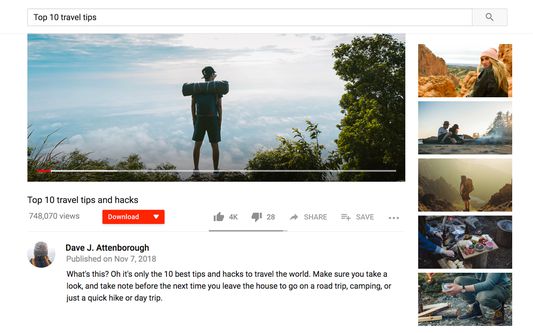
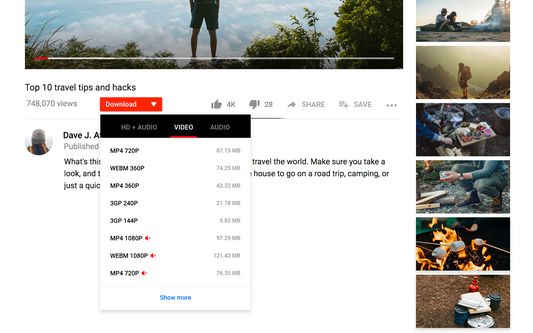
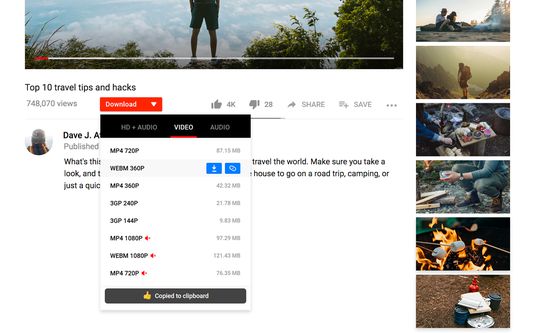
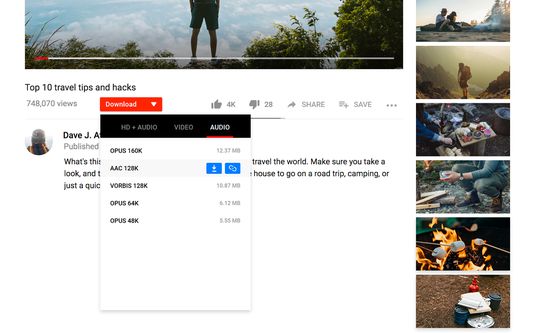
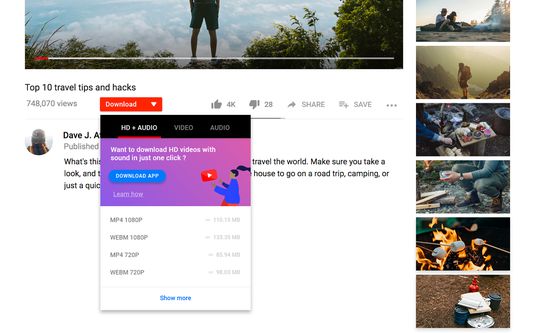
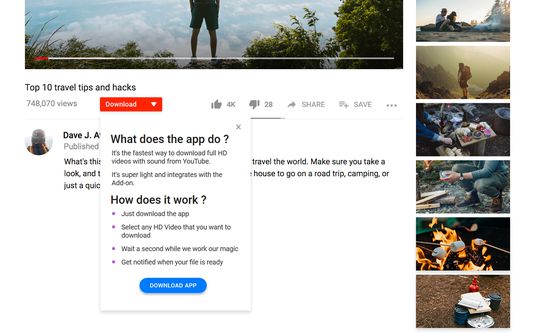
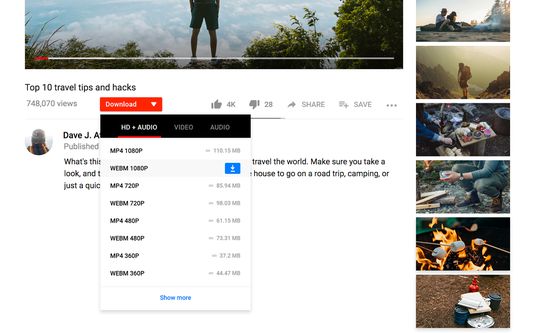
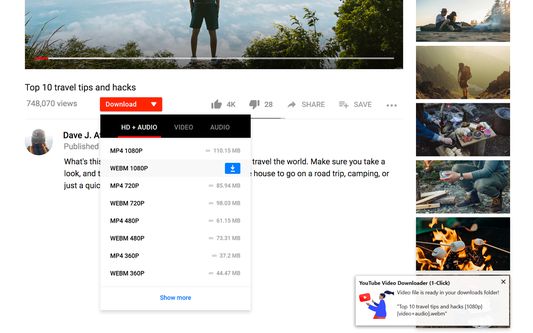
Sobre esta extensión
Download YouTube videos quickly and easily - HD support with sound included!
This is an easy YouTube Video Downloader - if you need is a simple, fully featured and non-intrusive Add-on to download YouTube videos with HD support, seek no more.
YouTube Video Download - YouTube HD Download (1-Click) is a great Download Helper Tool that works great in combination with Video DownloadHelper, Flash Video Downloader and others.
How it works ?
A simple red button is added to YouTube video pages, which enables you to download videos.
The button is integrated in a simple manner below the video and next to other YouTube buttons (see screenshots).
Click the button to populate a list of available formats to download and choose the one you want.
HD video support (with sound)
To get full support of HD videos and to overcome YouTube's technical limitations, a tiny helper app must be downloaded and integrated with this Add-on.
Once the helper app is installed, you will be able to download any desired quality - 8k/4k/1440p/1080p/720p/480p and more.
Check the screenshots to see how to download the helper app.
(You don't need to run or use the helper app directly, the Add-on will handle everything for you, making the experience much nicer.
For more technical details read the Q&A below)
Download options
These are the most popular video formats and qualities available:
- MP4 / WEBM 8k - 4320p
- MP4 / WEBM 4k - 2160p
- MP4 / WEBM 1440p
- MP4 / WEBM 1080p
- MP4 / WEBM 720p
- MP4 / WEBM 480p
- MP4 / WEBM 360p
- MP4 / WEBM / 3GP 240p
- MP4 / WEBM / 3GP 144p
These are the audio formats and qualities available:
- OPUS 160k / 64k / 48k
- AAC 128k
- VORBIS 128k
Important - How to report bugs
If you find any issues or bugs, please feel free to send an email to "videodownload@mail.com", rather than just give bad reviews with the issue mentioned there :(
A great deal of effort will be made to reply and address the issue within a few days.
How to watch downloaded videos?
After downloading videos, you can play them using some of these free apps (or similar to these):
- VLC - Windows/Mac/Linux - very popular
- Movies & TV - pre installed on Windows 10
- Windows Media Player Windows Media Player 12 - Windows
- iTunes - Windows/Mac
Technical info - Q&A
Q: Why do I need the helper app to download HD videos with sound ?
A: HD videos with sound are no longer available as a direct download from YouTube. YouTube support them only through DASH (Dynamic Adaptive Streaming), which means the video is split into 2 separate files - video and audio and are required to be merged together to get a fully watchable video.
To merge video and audio, it requires special tools like "ffmpeg" or "avconv".
That's what the helper app does, it uses "ffmpeg" to merge the video and audio together in the background (once they finish to download) and notifies you once it's done!
Q: Can I merge video and audio myself without the helper app ?
A: Ofcourse. You could choose not to install the helper app and do these merges yourself, there are plenty of guides on the Internet on how to do it.
(You would have to download an HD video with no sound and its audio counterpart - you could do this via the Add-on as well).
But it's alot of hassle and why would you if it can be done for you in the background ? :)
Q: Can I use the helper app on any OS (operating system) ?
A: Currently, only Windows 7/8/10 is supported; Mac and Linux support will be coming soon.
Hope you enjoy it!
More features and customization options coming soon!
This is an easy YouTube Video Downloader - if you need is a simple, fully featured and non-intrusive Add-on to download YouTube videos with HD support, seek no more.
YouTube Video Download - YouTube HD Download (1-Click) is a great Download Helper Tool that works great in combination with Video DownloadHelper, Flash Video Downloader and others.
How it works ?
A simple red button is added to YouTube video pages, which enables you to download videos.
The button is integrated in a simple manner below the video and next to other YouTube buttons (see screenshots).
Click the button to populate a list of available formats to download and choose the one you want.
HD video support (with sound)
To get full support of HD videos and to overcome YouTube's technical limitations, a tiny helper app must be downloaded and integrated with this Add-on.
Once the helper app is installed, you will be able to download any desired quality - 8k/4k/1440p/1080p/720p/480p and more.
Check the screenshots to see how to download the helper app.
(You don't need to run or use the helper app directly, the Add-on will handle everything for you, making the experience much nicer.
For more technical details read the Q&A below)
Download options
These are the most popular video formats and qualities available:
- MP4 / WEBM 8k - 4320p
- MP4 / WEBM 4k - 2160p
- MP4 / WEBM 1440p
- MP4 / WEBM 1080p
- MP4 / WEBM 720p
- MP4 / WEBM 480p
- MP4 / WEBM 360p
- MP4 / WEBM / 3GP 240p
- MP4 / WEBM / 3GP 144p
These are the audio formats and qualities available:
- OPUS 160k / 64k / 48k
- AAC 128k
- VORBIS 128k
Important - How to report bugs
If you find any issues or bugs, please feel free to send an email to "videodownload@mail.com", rather than just give bad reviews with the issue mentioned there :(
A great deal of effort will be made to reply and address the issue within a few days.
How to watch downloaded videos?
After downloading videos, you can play them using some of these free apps (or similar to these):
- VLC - Windows/Mac/Linux - very popular
- Movies & TV - pre installed on Windows 10
- Windows Media Player Windows Media Player 12 - Windows
- iTunes - Windows/Mac
Technical info - Q&A
Q: Why do I need the helper app to download HD videos with sound ?
A: HD videos with sound are no longer available as a direct download from YouTube. YouTube support them only through DASH (Dynamic Adaptive Streaming), which means the video is split into 2 separate files - video and audio and are required to be merged together to get a fully watchable video.
To merge video and audio, it requires special tools like "ffmpeg" or "avconv".
That's what the helper app does, it uses "ffmpeg" to merge the video and audio together in the background (once they finish to download) and notifies you once it's done!
Q: Can I merge video and audio myself without the helper app ?
A: Ofcourse. You could choose not to install the helper app and do these merges yourself, there are plenty of guides on the Internet on how to do it.
(You would have to download an HD video with no sound and its audio counterpart - you could do this via the Add-on as well).
But it's alot of hassle and why would you if it can be done for you in the background ? :)
Q: Can I use the helper app on any OS (operating system) ?
A: Currently, only Windows 7/8/10 is supported; Mac and Linux support will be coming soon.
Hope you enjoy it!
More features and customization options coming soon!
Developer comments
Califica tu experiencia
PermisosSaber más
This add-on needs to:
- Intercambiar mensajes con otros programas
- Descargar archivos y leer y modificar el historial de descargas del navegador
- Acceder al historial de navegación
- Mostrarte notificaciones
- Acceder a las pestañas del navegador
- Acceder a tus datos para todos los sitios web
Más información
- Enlaces del complemento
- Versión
- 1.1.2
- Tamaño
- 401,16 KB
- Última actualización
- hace 4 años (18 de may. de 2020)
- Related Categories
- Licencia
- Mozilla Public License 2.0
- Política de privacidad
- Leer la política de privacidad de este complemento
- Acuerdo de licencia de usuario final
- Lee el acuerdo de licencia de este complemento
- Historial de versiones
Añadir a la colección
Notas de prensa para 1.1.2
YouTube fixed - an issue that was caused due to Firefox internal changes
Más extensiones de YouTube Video Downloader 1-Click Group
- Todavía no hay valoraciones
- Todavía no hay valoraciones
- Todavía no hay valoraciones
- Todavía no hay valoraciones
- Todavía no hay valoraciones
- Todavía no hay valoraciones
* Download YouTube As MP4.
* Download YouTube As WEBM.
* Download YouTube As 3GP.
* Download YouTube HD videos - high definition videos.
YouTube
YouTube
YouTube