Selectext: Copy Text from Videos por Selectext
Copy text directly from videos on Youtube and any site
You'll need Firefox to use this extension
Metadata de la extensión
Capturas de pantalla
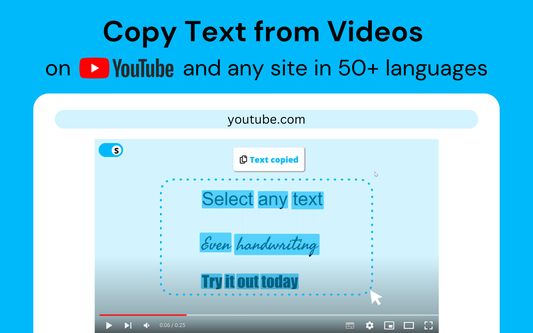


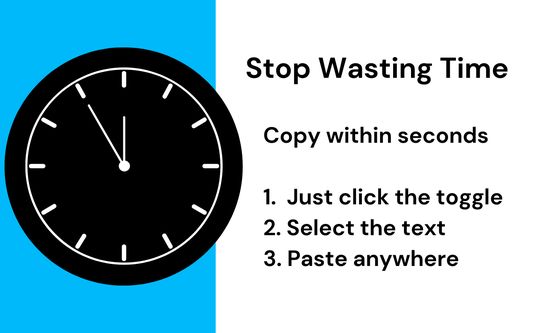

Sobre esta extensión
Tired of typing out text trapped inside of videos? Selectext lets you easily copy on-screen text directly from any video.
Copy notes from lectures, code from tutorials, links from social media videos, or even handwritten text in seconds.
Selectext is designed to speed up your workflow without getting in the way. The video you are watching will be seamlessly enhanced with the ability to copy text - even in full screen. It’s the fastest way to grab the text you want without any unnecessary steps.
Join thousands of other Selectext users to save hours of time every day.
➤ How it works
Simply pause the video and click the Selectext toggle button that comes up in the top left corner. You can then select the text you want from the video and it will be automatically copied to your clipboard. Paste the text anywhere like your favourite note taking app or code editor.
➤ Extra tips
Use the keyboard shortcut instead of clicking the toggle and pausing the video to speed up the process even further - Alt+S on Windows or Option+S on Mac.
Selectext has a customisable menu that allows you to personalise the extension to suit your needs. You can change how the text is displayed, or change how the text is copied to the clipboard. Indentation mode for copying code will preserve the indentation of the code. This is important for programming languages such as Python.
➤ Supported languages and sites
Selectext uses the latest AI Computer Vision (OCR) technology to detect the text in the video.
It supports detecting text in 50+ languages including English, Hindi, Turkish, French, Spanish and many more.
Selectext works on all video sites including Youtube, Udemy, Coursera, Sharepoint, as well as social media sites and university / college lecture recordings. You can even use Selectext on local video files by simply dragging and dropping the video file into the Chrome browser.
➤ Need help?
Check out the tutorial at: https://selectext.app/tutorial
If Selectext isn't working on a video site you use, or if you want a feature to be added, reach out via support@selectext.app.
Copy notes from lectures, code from tutorials, links from social media videos, or even handwritten text in seconds.
Selectext is designed to speed up your workflow without getting in the way. The video you are watching will be seamlessly enhanced with the ability to copy text - even in full screen. It’s the fastest way to grab the text you want without any unnecessary steps.
Join thousands of other Selectext users to save hours of time every day.
➤ How it works
Simply pause the video and click the Selectext toggle button that comes up in the top left corner. You can then select the text you want from the video and it will be automatically copied to your clipboard. Paste the text anywhere like your favourite note taking app or code editor.
➤ Extra tips
Use the keyboard shortcut instead of clicking the toggle and pausing the video to speed up the process even further - Alt+S on Windows or Option+S on Mac.
Selectext has a customisable menu that allows you to personalise the extension to suit your needs. You can change how the text is displayed, or change how the text is copied to the clipboard. Indentation mode for copying code will preserve the indentation of the code. This is important for programming languages such as Python.
➤ Supported languages and sites
Selectext uses the latest AI Computer Vision (OCR) technology to detect the text in the video.
It supports detecting text in 50+ languages including English, Hindi, Turkish, French, Spanish and many more.
Selectext works on all video sites including Youtube, Udemy, Coursera, Sharepoint, as well as social media sites and university / college lecture recordings. You can even use Selectext on local video files by simply dragging and dropping the video file into the Chrome browser.
➤ Need help?
Check out the tutorial at: https://selectext.app/tutorial
If Selectext isn't working on a video site you use, or if you want a feature to be added, reach out via support@selectext.app.
Califica tu experiencia
PermisosSaber más
This add-on needs to:
- Limpiar el historial de navegación reciente, cookies y datos relacionados
- Acceder a tus datos para todos los sitios web
Más información
- Enlaces del complemento
- Versión
- 3.1.12
- Tamaño
- 259,69 KB
- Última actualización
- hace 5 meses (17 de feb. de 2024)
- Related Categories
- Licencia
- Todos los derechos reservados
- Historial de versiones
- Etiquetas
Añadir a la colección
Más extensiones de Selectext
- Todavía no hay valoraciones
- Todavía no hay valoraciones
- Todavía no hay valoraciones
- Todavía no hay valoraciones
- Todavía no hay valoraciones
- Todavía no hay valoraciones