Download All Images por Joe Ertaba
Easily save images with a wide range of customization features, such as file size, dimensions, and image type.
You'll need Firefox to use this extension
Metadata de la extensión
Capturas de pantalla
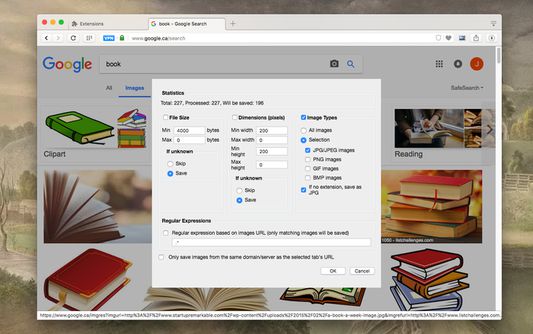
Sobre esta extensión
Download all images from any web page you’re on with this highly customizable extension.
Extension Preview:
https://www.youtube.com/watch?v=YaT5sWRV6JQ
Features:
1. Detects all images loaded on the current web page (even if they’re nested iframes)
2. Filters images by file size, dimension, URL, or type (JPEG, PNG, BMP, or GIF)
3. Finds images in links, background scripts, and CSS files
4. Displays images in a gallery view before downloading
5. Supports dead-blob type images
How-to video:
https://www.youtube.com/watch?v=UZl4hAHziu0
To see our FAQ, please visit:
http://add0n.com/save-images.html
To file a bug report, please use:
https://github.com/belaviyo/save-images/issues
Note: When you press the "Save" button, all selected images are saved to the default download directory of your browser, or a specified subfolder.
Extension Preview:
https://www.youtube.com/watch?v=YaT5sWRV6JQ
Features:
1. Detects all images loaded on the current web page (even if they’re nested iframes)
2. Filters images by file size, dimension, URL, or type (JPEG, PNG, BMP, or GIF)
3. Finds images in links, background scripts, and CSS files
4. Displays images in a gallery view before downloading
5. Supports dead-blob type images
How-to video:
https://www.youtube.com/watch?v=UZl4hAHziu0
To see our FAQ, please visit:
http://add0n.com/save-images.html
To file a bug report, please use:
https://github.com/belaviyo/save-images/issues
Note: When you press the "Save" button, all selected images are saved to the default download directory of your browser, or a specified subfolder.
Califica tu experiencia
Ayudar a este desarrollador
El desarrollador de esta extensión te pide le ayudes a seguir con el desarrollo haciendo una pequeña contribución.
PermisosSaber más
This add-on needs to:
- Descargar archivos y leer y modificar el historial de descargas del navegador
- Mostrarte notificaciones
- Almacenar una cantidad ilimitada de datos en el lado del cliente
- Acceder a tus datos para todos los sitios web
This add-on may also ask to:
- Introducir datos en el portapapeles
Más información
- Enlaces del complemento
- Versión
- 0.8.2
- Tamaño
- 142,98 KB
- Última actualización
- hace 3 meses (7 de may. de 2024)
- Related Categories
- Licencia
- Mozilla Public License 2.0
- Política de privacidad
- Leer la política de privacidad de este complemento
- Historial de versiones
- Etiquetas
Añadir a la colección
Notas de prensa para 0.8.2
1. Supports "data-src" lazy images
2. Supports dead-blob images
2. Supports dead-blob images
Más extensiones de Joe Ertaba
- Todavía no hay valoraciones
- Todavía no hay valoraciones
- Todavía no hay valoraciones
- Todavía no hay valoraciones
- Todavía no hay valoraciones
- Todavía no hay valoraciones