MM3 Proxy Switch by MM3Tools
In the Firefox Browser (and other Mozilla programs) you can per default configure only the setting for one internet connection. With this Proxy Switch you can manage different configurations and simply switch over between these.
You'll need Firefox to use this extension
Extension Metadata
Screenshots
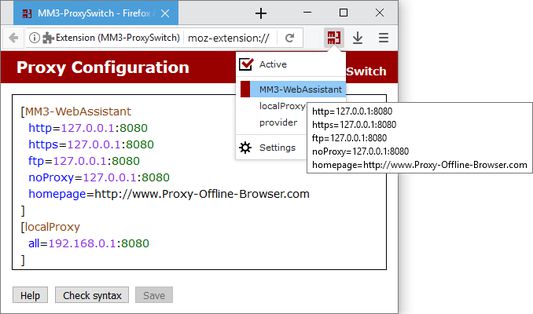
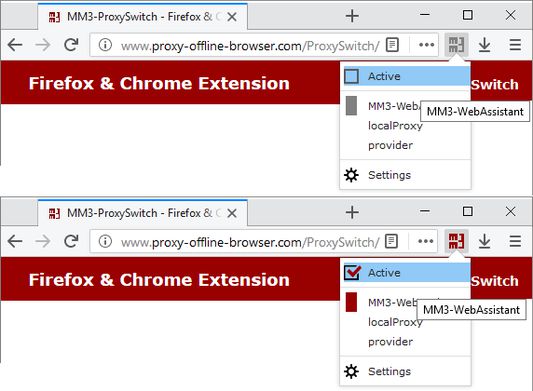
About this extension
To switch between a direct connection or different proxy configurations you then must no longer respectively execute the dialog Connection Settings newly.
With this Proxy Switch you can toggle with one click between the direct connection to the internet and other proxy configurations.
::: Help :::
The MM3-ProxySwitch includes the operation instructions, this is availably additional on the homepage.
Use the forum at SourceForge.net or write an e-mail for us at problems.
With this Proxy Switch you can toggle with one click between the direct connection to the internet and other proxy configurations.
::: Help :::
The MM3-ProxySwitch includes the operation instructions, this is availably additional on the homepage.
Use the forum at SourceForge.net or write an e-mail for us at problems.
Display answers: Please click on all reviews.
Rate your experience
Permissions and dataLearn more
Required permissions:
- Clear recent browsing history, cookies, and related data
- Control browser proxy settings
- Access your data for all websites
More information
- Add-on Links
- Version
- 2019
- Size
- 46.75 KB
- Last updated
- 6 years ago (Oct 25, 2019)
- Related Categories
- License
- GNU General Public License v3.0 only
- Version History
Add to collection
Release notes for 2019
25-Oct-2019
The removal of the used native interface (XUL) in Firefox 57 required a reprogramming with new interface WebExtension.
This interface does not yet contain all previous functions.
23-Sep-2018
27-Aug-2018
The following settings are now also available for the WebExtension of the browser Firefox version 60 or higher:
15-Aug-2018
1-Jul-2018
13-Jun-2018
6-Apr-2018
- Note for installation with Firefox: Private windows must be allowed for MM3-ProxySwitch.
The removal of the used native interface (XUL) in Firefox 57 required a reprogramming with new interface WebExtension.
This interface does not yet contain all previous functions.
23-Sep-2018
- Bugfix: Execute DNS lookups
27-Aug-2018
The following settings are now also available for the WebExtension of the browser Firefox version 60 or higher:
- System: Proxy settings of the system
- Auto: Automatic proxy configuration
- url: Automatic proxy configuration with a script
- The Firefox browser now displays the used proxy configuration again.
See: Options / General / Network Proxy / Settings... - Documentation restructured
- Bugfix: Execute noProxy
15-Aug-2018
- Automatic switching with a TestUrl (now also for WebExtension) (New Permission)
- Proxy configurations can be activated or switched using shortcut.
- Comments can be added.
1-Jul-2018
- Bugfix: For Linux in the function homepage
13-Jun-2018
- Symbol for a proxy configuration, the shape and color can be changed.
6-Apr-2018
- NoProxy: The parameter <local> for all local host name.
- The character "<" can now also be used as a parameter.
More extensions by MM3Tools
- There are no ratings yet
- There are no ratings yet
- There are no ratings yet
- There are no ratings yet
- There are no ratings yet
- There are no ratings yet