floccus by Marcel Klehr
Sync your bookmarks and tabs across browsers via Nextcloud, any WebDAV service, any Git service, via a local file, via Google Drive.
You'll need Firefox to use this extension
Extension Metadata
Screenshots

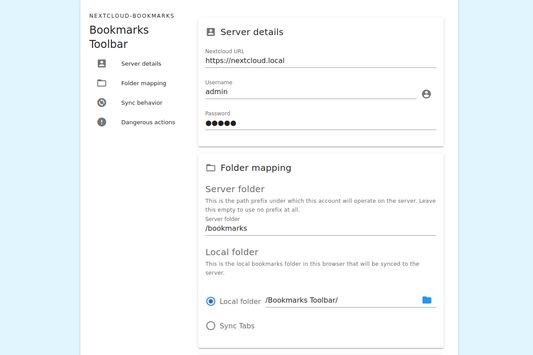

About this extension
Sync your bookmarks and tabs across browsers via Nextcloud, any WebDAV service, any Git service, via a local file, via Google Drive.
Support
You can support the creation and maintenance of this software here:
https://floccus.org/donate/
Problems?
If you need help or want to report a bug, please file an issue on github:
https://github.com/floccusaddon/floccus/issues
Support
You can support the creation and maintenance of this software here:
https://floccus.org/donate/
Problems?
If you need help or want to report a bug, please file an issue on github:
https://github.com/floccusaddon/floccus/issues
Rate your experience
Support this developer
The developer of this extension asks that you help support its continued development by making a small contribution.
PermissionsLearn more
This add-on needs to:
- Read and modify bookmarks
- Access browser tabs
- Store unlimited amount of client-side data
- Access your data for all websites
This add-on may also ask to:
- Access browsing history
More information
- Add-on Links
- Version
- 5.2.5
- Size
- 7.77 MB
- Last updated
- a day ago (Jul 25, 2024)
- Related Categories
- License
- Mozilla Public License 2.0
- Privacy Policy
- Read the privacy policy for this add-on
- Version History
- Tags
Add to collection
Release notes for 5.2.5
Many smaller fixes, plus a new easy way to reach out to the developer if you have problems
More extensions by Marcel Klehr
- There are no ratings yet
- There are no ratings yet
- There are no ratings yet
- There are no ratings yet
- There are no ratings yet
- There are no ratings yet