Behind The Overlay by Nicolae Namolovan
One click to close any overlay popup on any website.
Use keyboard shortcut Cmd+Shift+X (Mac OS X) or Ctrl+Shift+X (Windows / Linux).
You'll need Firefox to use this extension
Extension Metadata
Screenshots
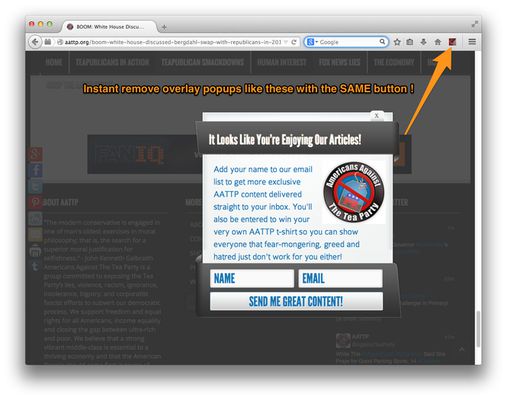

About this extension
After the success of Chrome version, here is the Firefox version !
To see a video example https://www.youtube.com/watch?v=0Fc5q-Ba8S8
Have you ever been to a website that displays an overlay and masks the content with a transparent background before seeing its content ?
This extension allows you to close easily those overlays.
- It actives only when you click its button
- Extremely lightweight
- Keyboard shortcut Cmd+Shift+X (Mac/OsX) or Ctrl+Shift+X (Windows/Linux)
And it works even with overlays without a close button !
For the lastest news or feedbacks please follow https://twitter.com/Behind_Overlay
To see a video example https://www.youtube.com/watch?v=0Fc5q-Ba8S8
Have you ever been to a website that displays an overlay and masks the content with a transparent background before seeing its content ?
This extension allows you to close easily those overlays.
- It actives only when you click its button
- Extremely lightweight
- Keyboard shortcut Cmd+Shift+X (Mac/OsX) or Ctrl+Shift+X (Windows/Linux)
And it works even with overlays without a close button !
For the lastest news or feedbacks please follow https://twitter.com/Behind_Overlay
Developer comments
The source code is available at http://github.com/NicolaeNMV/BehindTheOverlay
Rate your experience
More information
- Add-on Links
- Version
- 0.2.1
- Size
- 61.58 KB
- Last updated
- 2 years ago (Mar 16, 2022)
- Related Categories
- License
- The MIT License
- Version History
Add to collection
Release notes for 0.2.1
0.2.1 - 16/03/2022
Better handling for the scrollbar unblocker thanks to @ricobl on github (issue #23).
Better handling for the scrollbar unblocker thanks to @ricobl on github (issue #23).
More extensions by Nicolae Namolovan
- There are no ratings yet
- There are no ratings yet
- There are no ratings yet
- There are no ratings yet
- There are no ratings yet
- There are no ratings yet