Privacy Focused Site Blocker (by Avrodh.com) by Avrodh
Some features may require paymentSome features may require payment
Available on Firefox for Android™Available on Firefox for Android™
Site blocker with a focus on privacy. Block unlimited websites with schedules, password protection, and custom blocked pages
You'll need Firefox to use this extension
Extension Metadata
Screenshots

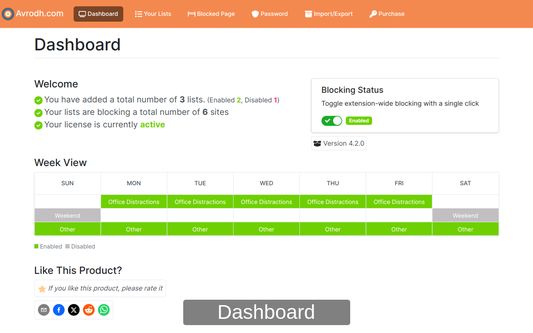
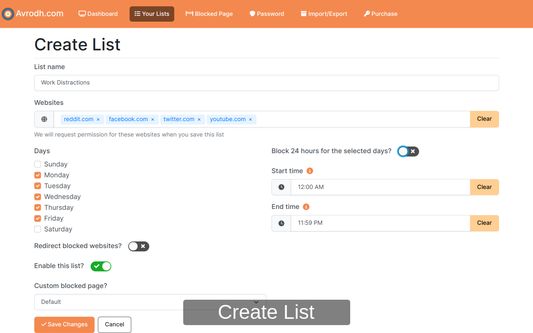
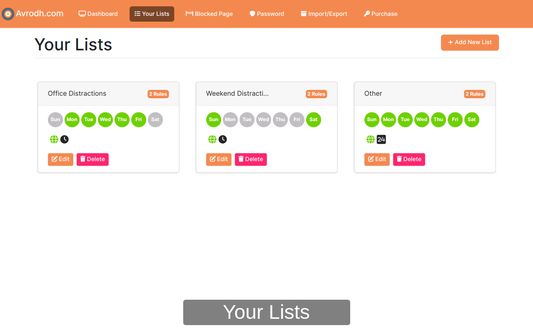
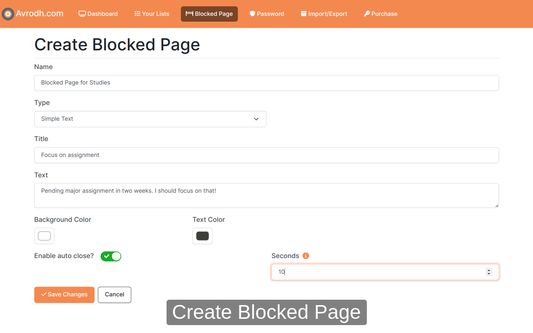
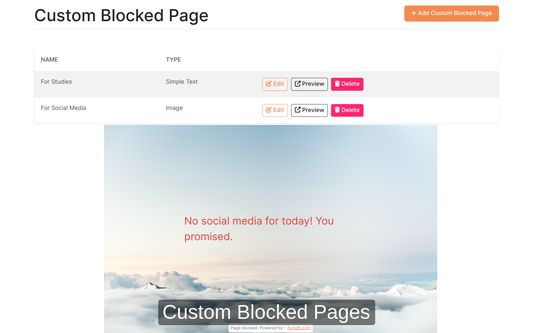


About this extension
Privacy focused website blocker. It installs without any extra permissions. For any site you want to block, we explicitly ask for permission for that website. The extension will only have access to websites you want to block. It does not track user behaviour nor use any analytics software. We do not share or send your lists, schedules, or how you are using various features that the extension provides.
★ FEATURES ★
- Block sites with multiple lists
- Custom schedules per list
- Custom blocked page per list
- Block or redirect site per list
- Password protection
- Auto close blocked page
- Backup feature
When using Avrodh to block website, you create a list of websites. One list can be enabled or disabled independently of the other lists you have.
You often want to manage different websites with different rules. Something like
- Block https://example.com but only during my morning work schedule.
- Whenever I try to use https://explicit.website, it should redirect to https://safe.website
To cover this, we have schedules. You can set a custom schedule for each list. The schedule allows you to choose the days or time when a list will work.
Websites can be blocked or redirected to another website. This can be changed on a per-list basis. You can customize the blocked page with different image, text and colours.
We offer a password protection feature, so settings can only be changed after entering a valid password.
You can also manage backups of your lists and settings with the Import/Export feature.
★ CHANGELOG ★
★ PRIVACY POLICY ★
Please read "Privacy Policy - Web Extension" section from https://avrodh.com/privacy?tab=2
★ FEATURES ★
- Block sites with multiple lists
- Custom schedules per list
- Custom blocked page per list
- Block or redirect site per list
- Password protection
- Auto close blocked page
- Backup feature
When using Avrodh to block website, you create a list of websites. One list can be enabled or disabled independently of the other lists you have.
You often want to manage different websites with different rules. Something like
- Block https://example.com but only during my morning work schedule.
- Whenever I try to use https://explicit.website, it should redirect to https://safe.website
To cover this, we have schedules. You can set a custom schedule for each list. The schedule allows you to choose the days or time when a list will work.
Websites can be blocked or redirected to another website. This can be changed on a per-list basis. You can customize the blocked page with different image, text and colours.
We offer a password protection feature, so settings can only be changed after entering a valid password.
You can also manage backups of your lists and settings with the Import/Export feature.
★ CHANGELOG ★
- 4.2.0
- Automatically block tabs for sites as per user defined schedule
- 4.1.0
- Toggle extension-wide blocking now supports automatic re-enable after 15, 30, 45, or 60 minutes
- 4.0.2
- Bug fix for blocking websites starting with https://
- 4.0.0
- Show preview text in the selected color for the blocked page image
- Popup will now show if the website is currently blocked and if it is added to any list
- Blocked page will show an option to open the blocked website, if it is no longer blocked
- 3.5.1
- Responsive layout for mobile
- 3.5.0
- Responsive layout for mobile
- Social share buttons
- 3.4.0
- Bug fixes
- 3.3.0
- Responsive layout for mobile
- Show version info on the dashboard
- 3.2.1
- Bug fix affecting block for some website(s) like tinder.com and youtube.com
- 3.2.0
- New Dashboard
- Lock button will show more details about premium plan
- 3.1.0
- Responsive layout for mobile
★ PRIVACY POLICY ★
Please read "Privacy Policy - Web Extension" section from https://avrodh.com/privacy?tab=2
Rate your experience
PermissionsLearn more
This add-on may also ask to:
- Access your data for all websites
More information
- Add-on Links
- Version
- 4.2.0
- Size
- 3.23 MB
- Last updated
- 2 months ago (May 16, 2024)
- Related Categories
- License
- All Rights Reserved
- Privacy Policy
- Read the privacy policy for this add-on
- Version History
- Tags
Add to collection
Release notes for 4.2.0
Automatically block tabs with sites in block list as per user defined schedule.
More extensions by Avrodh
- There are no ratings yet
- There are no ratings yet
- There are no ratings yet
- There are no ratings yet
- There are no ratings yet
- There are no ratings yet