Widgetopia wót luffy
Customize your new tab page with widgets
3 wužywarje3 wužywarje
Metadaty rozšyrjenja
Fota wobrazowki

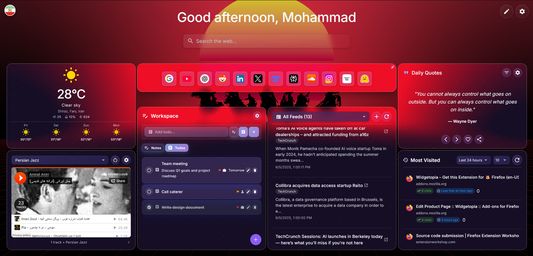
Wó toś tom rozšyrjenju
Widgetopia - Your Awesome Firefox New Tab Page!
Make your browser's new tab page super useful and pretty with fun, customizable widgets!
✨ Cool Features! ✨
Widgetopia is packed with awesome widgets to make your new tab page the best!
🎮 Your Favorite Widgets:
🎨 Make It Look Amazing:
🎯 Super Powers:
🎮 How to Use Widgetopia
🤔 Got Questions?
Q: Does Widgetopia share my info?
A: Nope! Everything stays safe in your browser. We don't store your stuff online.
Q: Can I change how it looks?
A: Yes! You can change colors, wallpapers, themes, and move widgets anywhere!
Q: How do I move widgets around?
A: Click the edit button (pencil icon), then drag widgets by their header bar and resize from corners!
Q: Can I get my Google Calendar events?
A: Yes! The Notes & Todos widget can connect to your Google Calendar safely.
Q: Why does it need permissions?
A: Widgetopia needs just a few permissions to work:
- Storage: To save your widget settings and cool themes
- History: Only if you turn on the Browser History widget
🆘 Need Help?
If you have questions or find any problems, please tell us here and we'll help you out!
If you want to help make Widgetopia even better, check out our CONTRIBUTING.md file.
License
Widgetopia is shared under the MIT License. This means you can use it, change it, and share it, even for business, as long as you include the original copyright. Check the LICENSE file for all the details.
Make your browser's new tab page super useful and pretty with fun, customizable widgets!
✨ Cool Features! ✨
Widgetopia is packed with awesome widgets to make your new tab page the best!
🎮 Your Favorite Widgets:
- 🌤️ Weather Pal - See what the weather's like in your town!
- 📅 Super Calendar - Check your schedule and what's happening soon!
- 📝 Smart Notes & Todos - Write notes, make todo lists, and even connect to Google Calendar!
- 🔗 Speedy Links - Jump to your favorite websites super fast!
- 🎵 Music Box - Play your favorite tunes right from your new tab!
- 📰 RSS News - Get updates from your favorite websites and blogs!
- 💻 GitHub Tracker - See your coding contributions (for coders!)!
- ⏱️ Focus Timer - Use a Pomodoro timer to help you study or work better!
- 📚 Browser History - See your most visited pages and cool stats!
- 📜 Daily Wisdom - Get inspired with beautiful quotes every day that change automatically!
- 🕐 Time Teller - A pretty clock to see the time (you can turn it on or off)!
🎨 Make It Look Amazing:
- 🖼️ Your Own Wallpapers - Upload any picture you like for your background!
- 🎨 30+ Built-in Wallpapers - Pick from tons of pretty pictures like anime, nature, gaming, and more!
- ✨ Magic Themes - Choose from awesome pre-made themes like "Emerald Serenity", "Crimson Frontier", "Neon Mystique"!
- 🌈 Color Magic - Change all the colors to match your style!
- 💎 Glass Effects - Make your widgets look super cool with see-through glass effects!
- 🔄 Auto Wallpaper - Let your wallpaper change automatically every hour for surprise!
🎯 Super Powers:
- 🤏 Drag & Drop Fun - Move your widgets anywhere you want!
- 📏 Resize Magic - Make widgets bigger or smaller just by dragging the corners!
- ✏️ Edit Mode - Click the edit button to rearrange everything perfectly!
- 🏃♂️ Smart Saving - Everything saves automatically so you never lose your setup!
- 👤 Personal Greeting - Add your name for a special "Hello" message!
- 🔒 Super Safe - All your stuff stays private in your browser!
🎮 How to Use Widgetopia
- 🎯 Open a new tab - That's it! Widgetopia appears automatically!
- ⚙️ Click the settings gear (top-right corner) to customize everything
- ✏️ Click the edit button to move and resize your widgets
- 🎨 Pick a theme or upload your own wallpaper
- 🎉 Have fun making it perfect for you!
🤔 Got Questions?
Q: Does Widgetopia share my info?
A: Nope! Everything stays safe in your browser. We don't store your stuff online.
Q: Can I change how it looks?
A: Yes! You can change colors, wallpapers, themes, and move widgets anywhere!
Q: How do I move widgets around?
A: Click the edit button (pencil icon), then drag widgets by their header bar and resize from corners!
Q: Can I get my Google Calendar events?
A: Yes! The Notes & Todos widget can connect to your Google Calendar safely.
Q: Why does it need permissions?
A: Widgetopia needs just a few permissions to work:
- Storage: To save your widget settings and cool themes
- History: Only if you turn on the Browser History widget
🆘 Need Help?
If you have questions or find any problems, please tell us here and we'll help you out!
If you want to help make Widgetopia even better, check out our CONTRIBUTING.md file.
License
Widgetopia is shared under the MIT License. This means you can use it, change it, and share it, even for business, as long as you include the original copyright. Check the LICENSE file for all the details.
Z 0 wót 0 pógódnośujucych pógódnośony
Pšawa a daty
Trjebne pšawa:
- Cytańske znamjenja cytaś a změniś
- Mějśo pśistup k pśeglědowańskej historiji
Opcionalne pšawa:
- Mějśo pśistup k swójim datam za www.googleapis.com
- Mějśo pśistup k swójim datam za accounts.google.com
- Mějśo pśistup k swójim datam za oauth2.googleapis.com
Dalšne informacije
- Dodankowe wótzkaze
- Wersija
- 2.0.0
- Wjelikosć
- 44,11 MB
- Slědny raz zaktualizěrowany
- 7 månader sidan (5. juni 2025)
- Pśiswójźbne kategorije
- Licenca
- Licenca MIT
- Wersijowa historija
- Zběrce pśidaś