URL Bulk Opener wót IT-Service Frankfurt
Automatically open a list of URLs in new tabs with a custom delay between each.
36 wužywarjow36 wužywarjow
Metadaty rozšyrjenja
Fota wobrazowki
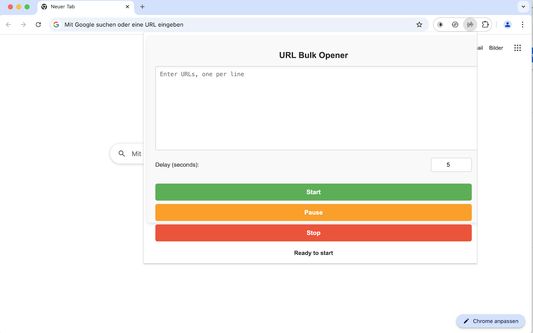
Wó toś tom rozšyrjenju
Bulk URL Opener - Plugin Description
The Bulk URL Opener plugin allows you to open multiple URLs in new browser tabs automatically with a customizable delay between each tab. This is especially useful for users who need to open a large number of URLs quickly without manually clicking each one.
How to Use the Plugin:
What is a Valid URL?
A valid URL is any web address that follows the standard URL format, starting with either http:// or https://. For example:
If any URL entered is improperly formatted or missing the protocol (http:// or https://), it will be considered invalid, and the plugin will notify you which URLs are invalid.
The Bulk URL Opener plugin allows you to open multiple URLs in new browser tabs automatically with a customizable delay between each tab. This is especially useful for users who need to open a large number of URLs quickly without manually clicking each one.
How to Use the Plugin:
- Add URLs:
To get started, simply input a list of URLs into the provided text area. Each URL should be placed on a new line. For example:
Make sure each URL is properly formatted.
- Set the Delay:
You can set a delay (in seconds) between each URL being opened. The delay is inputted in the "Delay" field. The delay should be entered as an integer representing the number of seconds between opening each URL. For instance:
- To set a 5-second delay, enter 5.
- To set a 10-second delay, enter 10.
- Start the Process:
Click the Start button to begin opening the URLs. The plugin will open each URL in a new background tab with the specified delay between each one.
- Pause or Resume:
If you need to pause the process, simply click the Pause button. You can then resume the process by clicking Resume.
- Stop the Process:
If you wish to stop the process at any time, click the Stop button. This will stop the process and reset the index, preventing any more URLs from opening.
What is a Valid URL?
A valid URL is any web address that follows the standard URL format, starting with either http:// or https://. For example:
If any URL entered is improperly formatted or missing the protocol (http:// or https://), it will be considered invalid, and the plugin will notify you which URLs are invalid.
Z 5 wót 2 pógódnośujuceju pógódnośony
Dalšne informacije
- Dodankowe wótzkaze
- Wersija
- 1.0
- Wjelikosć
- 49,75 KB
- Slědny raz zaktualizěrowany
- před rokem (12. lis 2024)
- Wersijowa historija
- Zběrce pśidaś