Save to Koofr wót Koofr
Save to Koofr extension allows you to easily save content from the web while browsing directly to your Koofr account with a single click.
84 wužywarjow84 wužywarjow
Metadaty rozšyrjenja
Fota wobrazowki
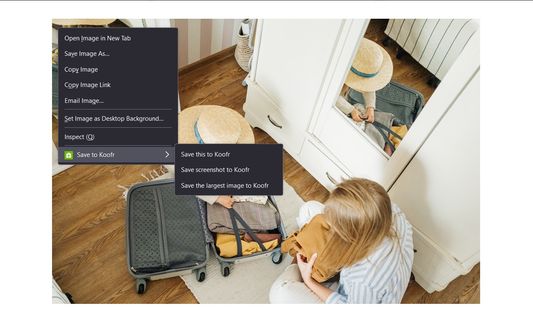
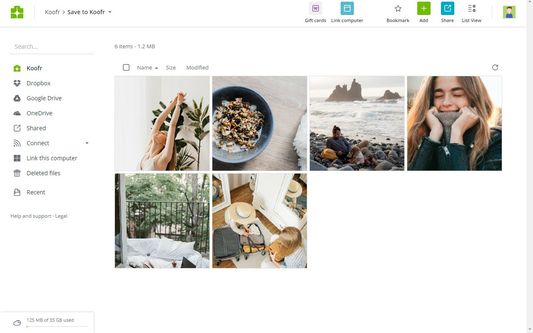
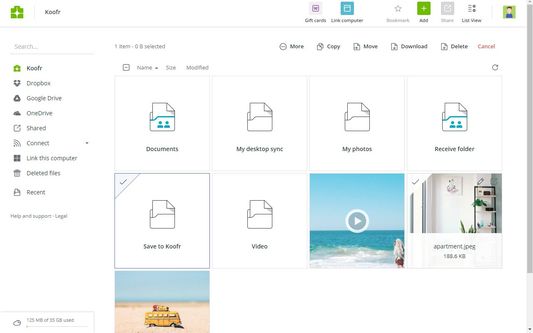
Wó toś tom rozšyrjenju
Save to Koofr extension allows you to easily save content from the web while browsing directly to your Koofr account with a single click.
What is Koofr?
Koofr is a safe, EU based cloud storage with up to 10 GB free storage space. It offers an option to connect multiple cloud accounts (Dropbox, Google Drive, OneDrive) and lets you organize all your files in one place. With it, you can access your data anytime, anywhere and on any device - be it a computer, a phone or a tablet.
Koofr features:
Go to https://app.koofr.net/signup and create a free account.
What is Koofr?
Koofr is a safe, EU based cloud storage with up to 10 GB free storage space. It offers an option to connect multiple cloud accounts (Dropbox, Google Drive, OneDrive) and lets you organize all your files in one place. With it, you can access your data anytime, anywhere and on any device - be it a computer, a phone or a tablet.
Koofr features:
- On mobile or desktop, with any modern browser, through WebDAV or Rclone. Koofr works where you are.
- Collaborate easily. Upload your files of unlimited size and share them with anyone.
- Organize your life with ease. Connect your existing cloud storage accounts and utilize the unified search engine.
- Automatically upload all your media files from mobile devices and access them in one place.
- Synchronise files from your computers on Windows, macOS or Linux.
- Protect your account with two-step verification for added security.
- Effortlessly send and receive files and folders of unlimited size from anyone with sharing links.
- Save anything from the web with a single click using Save to Koofr.
- Simply transfer a copy of your Facebook media to your account.
- Create, view and edit your documents with Office for the web.
- Easily restore the accidentally deleted files and folders.
- Never again worry about the privacy and security of your files.
Go to https://app.koofr.net/signup and create a free account.
Z 4,5 wót 2 pógódnośujuceju pógódnośony
Pšawa a datyDalšne informacije
Trjebne pšawa:
- Pśistup k wašym datam za wšykne websedła měś
Dalšne informacije
- Dodankowe wótzkaze
- Wersija
- 1.2.5
- Wjelikosć
- 102,05 KB
- Slědny raz zaktualizěrowany
- 3 jaar geleden (1 dec. 2022)
- Pśiswójźbne kategorije
- Licenca
- Licenca MIT
- Wersijowa historija
- Zběrce pśidaś