BlockDistraction – Block Site Extension wót MarkAlexI
Effortlessly block and redirect websites with customizable rules to stay focused and productive.
1.912 wužywarjow1.912 wužywarjow
Metadaty rozšyrjenja
Fota wobrazowki

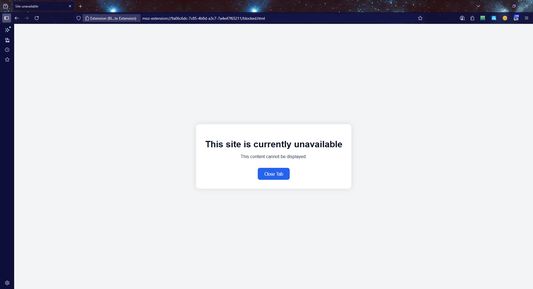


Wó toś tom rozšyrjenju
BlockDistraction helps you stay focused and productive by simply blocking distracting websites. With easy-to-use rules, you can block sites or redirect them to useful destinations in seconds. Lightweight, reliable, and hassle-free, BlockDistraction automatically syncs your rules across all devices signed into your account. Keep your browsing under control so you can work, study, or relax without distractions. Download it today and take charge of your online focus!
Note: This extension offers a free version with essential blocking features. Advanced features like unlimited scheduled blocking, password protection, statistics and backup rules require a Pro subscription.
Note: This extension offers a free version with essential blocking features. Advanced features like unlimited scheduled blocking, password protection, statistics and backup rules require a Pro subscription.
Z 4,3 wót 23 pógódnośujucych pógódnośony
Pšawa a daty
Trjebne pšawa:
- Pśistup k rejtarikam wobglědowaka měś
Opcionalne pšawa:
- Pśistup k wašym datam za wšykne websedła měś
Dalšne informacije
- Dodankowe wótzkaze
- Wersija
- 3.2.5
- Wjelikosć
- 543,84 KB
- Slědny raz zaktualizěrowany
- לפני יומיים (5 פבר׳ 2026)
- Pśiswójźbne kategorije
- Licenca
- Licenca MIT
- Wersijowa historija
- Wobznamjenja
- Zběrce pśidaś
📌 Note: If you open the menu from a blank tab or the Firefox homepage, you may only see the Extensions management page instead of direct access to the extension’s functionality.
How to Block a Resource
"youtube"will block all subdomains of this resource."https://google.com"📌 Note:
- If the redirect URL is left empty, the target site will simply be blocked.
- To modify a rule, delete the old rule and add a new one.