Proxidize Proxy Extension od Proxidize
Manage and switch between multiple proxies quickly and easily with the Proxidize proxy extension.
Použití některých funkcí může být zpoplatněnoPoužití některých funkcí může být zpoplatněno
23 uživatelů23 uživatelů
Metadata rozšíření
Snímky obrazovky

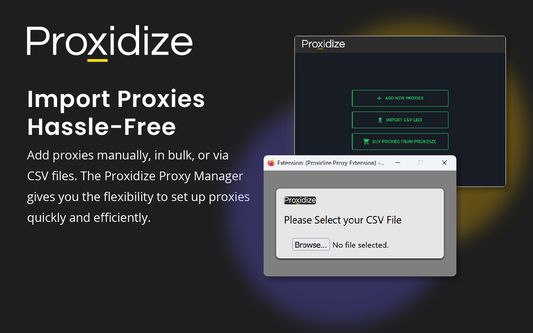


O tomto rozšíření
Manage and switch between multiple proxies quickly and easily with the Proxidize proxy extension.
The Proxidize proxy extension has been designed from the grounds up to be the best the easiest to use proxy extension.
Adjusting proxy settings has never been more convenient. Consider the Proxidize proxy extension as an updated and modernized version of the traditional "Proxy Settings" interface, crafted to be more straightforward, faster, and significantly more efficient, with a special focus on optimizing for Chrome.
Forget about navigating through the complex advanced section in Chrome's settings. Avoid the repetitive process of filling in and clearing the proxy configuration dialog in your operating system. Simply configure all your proxies with the Proxidize proxy extension, and switch between them effortlessly with just a single click.
Features:
1. Auto detect of backconnect IP
2. Auto detect proxy country
3. Test proxy before connecting
4. Easily import manually or bulk import via paste
5. Import via CSV file
6. One-click switching between proxies
7. Easy search and filter
8. Display custom columns
9. And more!
The Proxidize proxy extension has been designed from the grounds up to be the best the easiest to use proxy extension.
Adjusting proxy settings has never been more convenient. Consider the Proxidize proxy extension as an updated and modernized version of the traditional "Proxy Settings" interface, crafted to be more straightforward, faster, and significantly more efficient, with a special focus on optimizing for Chrome.
Forget about navigating through the complex advanced section in Chrome's settings. Avoid the repetitive process of filling in and clearing the proxy configuration dialog in your operating system. Simply configure all your proxies with the Proxidize proxy extension, and switch between them effortlessly with just a single click.
Features:
1. Auto detect of backconnect IP
2. Auto detect proxy country
3. Test proxy before connecting
4. Easily import manually or bulk import via paste
5. Import via CSV file
6. One-click switching between proxies
7. Easy search and filter
8. Display custom columns
9. And more!
Ohodnoceno 0 1 redaktorem
Oprávnění a data
Požadovaná oprávnění:
- Mazat nedávnou historii prohlížení, cookies a související data
- Změnit nastavení proxy
Volitelná oprávnění:
- Přistupovat k vašim datům pro všechny webové stránky
Další informace
- Odkazy doplňku
- Verze
- 0.8
- Velikost
- 1,11 MB
- Poslední aktualizace
- před 10 měsíci (20. úno 2025)
- Příbuzné kategorie
- Licence
- All Rights Reserved
- Zásady ochrany osobních údajů
- Přečtěte si zásady ochrany osobních údajů pro tento doplněk
- Historie změn
- Přidat do sbírky