Clippings od AE Creations
Save frequently-entered text for pasting later.
Pro používání tohoto rozšíření potřebujete Firefox
Metadata rozšíření
Snímky obrazovky

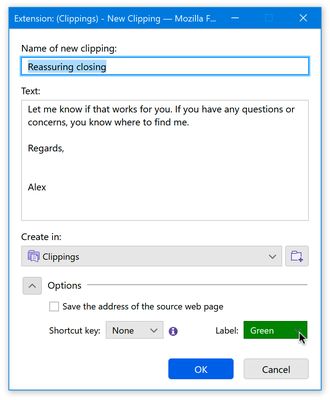
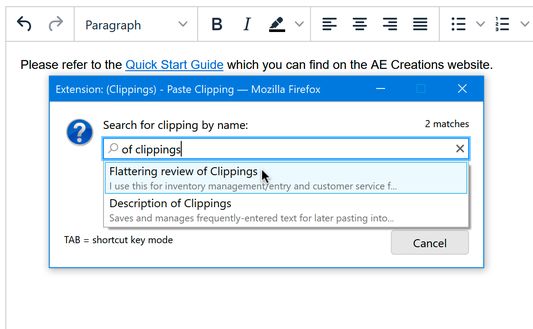
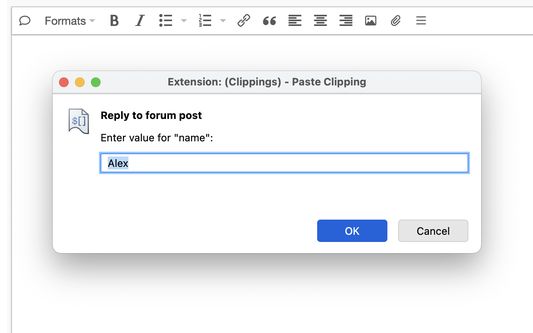
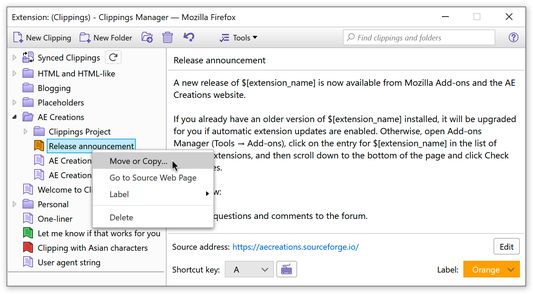
O tomto rozšíření
Saves and manages frequently-entered text for later pasting into web page forms in Firefox or email messages in Thunderbird. Pasting a clipping is accomplished with just two mouse clicks, eliminating the hassle of retyping or repetitive copying and pasting.
Thunderbird users can download Clippings for Thunderbird from Add-ons for Thunderbird or the AE Creations website (https://aecreations.io/clippings/index.php).
Features:
• Create a clipping from selected text in a form field or web page body in Firefox
• Easy access to your clippings from the Clippings context menu in a web page form field. Individual clippings can be pasted as rich text if they contain HTML tags.
• Save the web page address (URL) with the new clipping
• Make your important clippings stand out with color labels
• Assign shortcut keys to clippings for quicker pasting. Just press ALT+SHIFT+Y (Command+Shift+Y on macOS), then the shortcut key. The keyboard paste key can be changed from Clippings preferences.
• Locate the clipping you want to paste by typing its name and selecting it from an autocomplete menu
• Define placeholders inside a clipping that you will be prompted to fill in when pasting the clipping. Built-in placeholders for the date, time, clipping name, user agent, etc. are also available.
• Organize your collection of clippings into folders using Clippings Manager
• Import and export clippings in a variety of file formats. Import from Clippings or Text Snippets (Chrome extension) formats, and export to Clippings, HTML or CSV formats
• Sync your clippings between Firefox and Thunderbird, or other instances of those applications
To learn more, visit the Clippings page on the AE Creations website: https://aecreations.io/clippings. First-time users should check out the Quick Start Guide at https://aecreations.io/clippings/quickstart.php.
Supported Languages:
English (United States), Chinese (Simplified), Dutch, French, German, Spanish, Ukrainian.
Do you want Clippings in your language? If you are fluent in English and another world language and would like to help update or add a new translation, consider contributing a translation here: https://crowdin.com/project/clippings
Things You Should Know About:
Some features may not be available when Firefox is in Private Browsing mode, or if the browser privacy settings are too restrictive.
Add-on Permissions:
More information on the add-on permissions requested by Clippings: https://aecreations.io/clippings/permissions.php
Help and Support:
Questions and comments about Clippings should be posted to the AE Creations Help and Support forums: https://groups.io/g/aecreations-help
Thunderbird users can download Clippings for Thunderbird from Add-ons for Thunderbird or the AE Creations website (https://aecreations.io/clippings/index.php).
Features:
• Create a clipping from selected text in a form field or web page body in Firefox
• Easy access to your clippings from the Clippings context menu in a web page form field. Individual clippings can be pasted as rich text if they contain HTML tags.
• Save the web page address (URL) with the new clipping
• Make your important clippings stand out with color labels
• Assign shortcut keys to clippings for quicker pasting. Just press ALT+SHIFT+Y (Command+Shift+Y on macOS), then the shortcut key. The keyboard paste key can be changed from Clippings preferences.
• Locate the clipping you want to paste by typing its name and selecting it from an autocomplete menu
• Define placeholders inside a clipping that you will be prompted to fill in when pasting the clipping. Built-in placeholders for the date, time, clipping name, user agent, etc. are also available.
• Organize your collection of clippings into folders using Clippings Manager
• Import and export clippings in a variety of file formats. Import from Clippings or Text Snippets (Chrome extension) formats, and export to Clippings, HTML or CSV formats
• Sync your clippings between Firefox and Thunderbird, or other instances of those applications
To learn more, visit the Clippings page on the AE Creations website: https://aecreations.io/clippings. First-time users should check out the Quick Start Guide at https://aecreations.io/clippings/quickstart.php.
Supported Languages:
English (United States), Chinese (Simplified), Dutch, French, German, Spanish, Ukrainian.
Do you want Clippings in your language? If you are fluent in English and another world language and would like to help update or add a new translation, consider contributing a translation here: https://crowdin.com/project/clippings
Things You Should Know About:
Some features may not be available when Firefox is in Private Browsing mode, or if the browser privacy settings are too restrictive.
Add-on Permissions:
More information on the add-on permissions requested by Clippings: https://aecreations.io/clippings/permissions.php
Help and Support:
Questions and comments about Clippings should be posted to the AE Creations Help and Support forums: https://groups.io/g/aecreations-help
Ohodnoťte svou zkušenost
Podpořte tohoto vývojáře
Vývojář tohoto doplňku váš žádá o malý příspěvek, kterým pomůžete podpořit vývoj do budoucna.
OprávněníZjistit více
Tento doplněk potřebuje:
- Vyměňovat si zprávy s jinými programy než s Firefoxem
- Stahovat soubory a číst a upravovat historii stahování prohlížeče
- Přistupovat k historii prohlížení
- Zobrazovat vám oznámení
- Přistupovat k panelům prohlížeče
- Ukládat neomezené množství dat na straně klienta
- Přistupovat k vašim datům pro všechny webové stránky
Další informace
- Odkazy doplňku
- Verze
- 6.5.4
- Velikost
- 1,03 MB
- Poslední aktualizace
- před měsícem (12. dub 2024)
- Příbuzné kategorie
- Licence
- Mozilla Public License 2.0
- Zásady ochrany osobních údajů
- Přečtěte si zásady ochrany osobních údajů pro tento doplněk
- Historie změn
Přidat do sbírky
Poznámky k verzi 6.5.4
What's New in Clippings 6.5.4:
• Bug fix: Error when redoing new clipping creation by drag 'n drop into Clippings Manager
• Bug fix: Error when redoing new clipping creation by drag 'n drop into Clippings Manager
Další doplňky od autora AE Creations
- Zatím nehodnoceno
- Zatím nehodnoceno
- Zatím nehodnoceno
- Zatím nehodnoceno
- Zatím nehodnoceno
- Zatím nehodnoceno