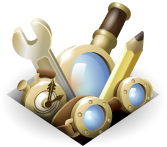Willkommen bei den Thunderbird-Add-ons.
Fügen Sie Zusatzfunktionen und Stile hinzu, um sich Thunderbird zu Eigen zu machen.
SchließenBewertung für Tiny JavaScript Debugger von Mike Ratcliffe
Bewertet mit 3 von 5 Sternen
Seems like you don't realize it, but you can already debug Firefox using the built-in developer tools:
1. Open the built-in devtools.
2. Click the settings icon and check "Enable chrome and add-on debugging" and "Enable remote debugging."
3. Restart Firefox.
You will now have new options in the Web Developer Tools menu:
- Browser Toolbox: Used to inspect and debug the browser
- Browser Console: console.log, console.dir etc. log to this
Um Ihre eigenen Sammlungen zu erstellen, müssen Sie einen Benutzeraccount bei Mozilla Add-ons haben.