Tririga Workflow Monitor 作者: Jan_P
Plugin to monitor count of running workflows on a Tririga server Plugin use the host name of the URL for the current tab to identify the server to monitor
無使用者無使用者
擴充套件後設資料
畫面擷圖
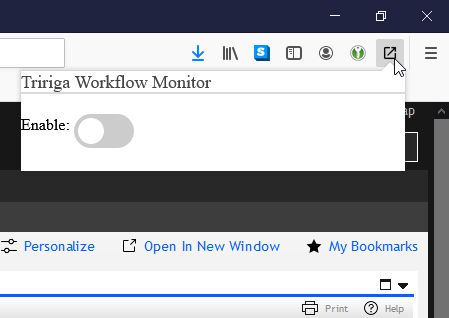



關於此擴充套件
Tririga is a popular IWMS system developed by IBM.
System administrators and integrators working on Tririga deployments, frequently have a need to monitor the back-end processes. Typically this is done in a separate browser window.
This Add-on allow for monitoring the size of the back-end workflow queue, with a counter displayed in top right corner of the browser window.
The workflow count is updated automatically.
The add-on expects the server to be hosted on secure server (unsecured HTTP servers are not supported).
The default monitor location used by the plugin is /html/en/default/admin/monitor.jsp?username=system&action=WF_EVENT_COUNT
which can be updated on the options page.
System administrators and integrators working on Tririga deployments, frequently have a need to monitor the back-end processes. Typically this is done in a separate browser window.
This Add-on allow for monitoring the size of the back-end workflow queue, with a counter displayed in top right corner of the browser window.
The workflow count is updated automatically.
The add-on expects the server to be hosted on secure server (unsecured HTTP servers are not supported).
The default monitor location used by the plugin is /html/en/default/admin/monitor.jsp?username=system&action=WF_EVENT_COUNT
which can be updated on the options page.
由 1 位評論者給出 0 分
權限與資料
更多資訊