Tig 作者: Daniel Li
Allow you to tag pages with a color and text. Useful for tagging articles/documentation as read/understood, for revision by tagging articles as 'Mastered', 'In Progress', and 'Need Help'.
無使用者無使用者
擴充套件後設資料
畫面擷圖
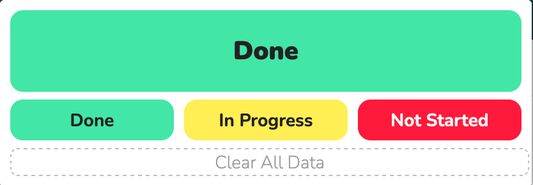
關於此擴充套件
How to Use: Click the extension icon and select a color (currently only green, yellow, and red), and every time you come back to this page, the extension icon will show the color you selected. Click "Clear All Data" to remove all colors from all pages.
Why Use Tig: Ever read through a large documentation or revision site but keep forgetting if you've read that page or not? Especially if there's a lot of repetition? Well, now you can tag the page so that if it's green, you know you've consumed the page and there's no need to re-read it.
Why Use Tig: Ever read through a large documentation or revision site but keep forgetting if you've read that page or not? Especially if there's a lot of repetition? Well, now you can tag the page so that if it's green, you know you've consumed the page and there's no need to re-read it.
由 1 位評論者給出 0 分
權限與資料
更多資訊