SeeOnce Privacy 作者: F. Ruiz
High strength end-to-end encryption with perfect forward secrecy for your favorite email, plus real-time secure chat
1 User1 User
必須使用 Firefox 才能使用此擴充套件
擴充套件後設資料
畫面擷圖
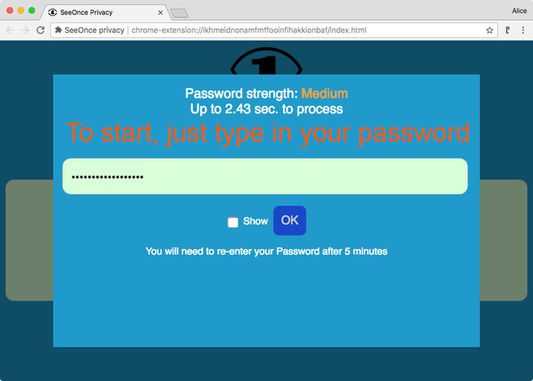
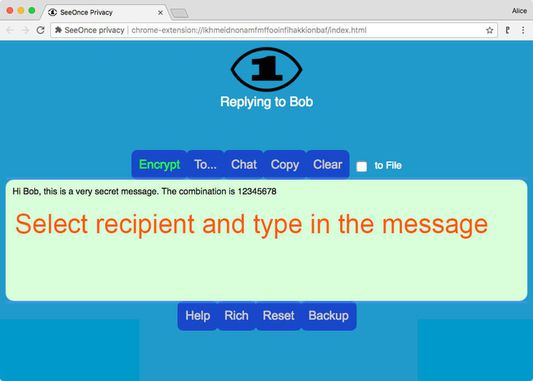

關於此擴充套件
SeeOnce encrypts your email messages so they self-destruct after the recipient has read them. It does this without involving any servers or forcing you to make an account anywhere. You can keep using your preferred email.
All other apps and extensions store your private content somewhere. SeeOnce does not do this; instead, it achieves forward secrecy by changing encryption keys with every message. This way, you don't have to trust anybody. Not even SeeOnce.
When you get a SeeOnce-locked message, just paste it into SeeOnce and it will open automatically. Then you can reply directly from SeeOnce.
Your friends don't need to have the SeeOnce add-on. Messages open in a webpage just by clicking them. They can do this on an Android smartphone if necessary.
Some people live in places where using encryption is itself compromising. This is why SeeOnce can disguise its output so it looks like normal text. Just supply a sufficiently long cover text after the message is locked. Disguised messages also unlock as soon as you paste them into SeeOnce.
If you find yourself exchanging a lot of emails, SeeOnce allows you to switch to real-time chat, which can involve text, files, audio, or even video. Just click the Chat button to make a secure invitation that only your recipient can open, and then only once.
SeeOnce has comprehensive help just one click away.
SeeOnce uses 255-bit standard elliptic curves, which have been vetted against weaknesses by experts. On top of that, SeeOnce uses 256-bit XSalsa20 encryption and 512-bit hash functions to complete the locking process. XSalsa20 is a high-performance, open source cipher, which has been scrutinized by experts for nearly a decade without any practical weaknesses being found.
This is the Firefox add-on version of SeeOnce Privacy, essentially identical to the web version, except that it syncs its data seamlessly between machines.
The following is to check the authenticity of the web version of SeeOnce:
Current version of SeeOnce is: 1.2.6
Main source: https://PassLok.com/SeeOnce
SHA256 string for web source (single html file):
403e-93b4-3091-6074-36bc-4133-0829-d259-b688-f209-800f-fa8a-619d-98e7-6365-0095
Watch author F. Ruiz reading this string:
https://www.youtube.com/watch?v=r8E8OUFYpdA
All other apps and extensions store your private content somewhere. SeeOnce does not do this; instead, it achieves forward secrecy by changing encryption keys with every message. This way, you don't have to trust anybody. Not even SeeOnce.
When you get a SeeOnce-locked message, just paste it into SeeOnce and it will open automatically. Then you can reply directly from SeeOnce.
Your friends don't need to have the SeeOnce add-on. Messages open in a webpage just by clicking them. They can do this on an Android smartphone if necessary.
Some people live in places where using encryption is itself compromising. This is why SeeOnce can disguise its output so it looks like normal text. Just supply a sufficiently long cover text after the message is locked. Disguised messages also unlock as soon as you paste them into SeeOnce.
If you find yourself exchanging a lot of emails, SeeOnce allows you to switch to real-time chat, which can involve text, files, audio, or even video. Just click the Chat button to make a secure invitation that only your recipient can open, and then only once.
SeeOnce has comprehensive help just one click away.
SeeOnce uses 255-bit standard elliptic curves, which have been vetted against weaknesses by experts. On top of that, SeeOnce uses 256-bit XSalsa20 encryption and 512-bit hash functions to complete the locking process. XSalsa20 is a high-performance, open source cipher, which has been scrutinized by experts for nearly a decade without any practical weaknesses being found.
This is the Firefox add-on version of SeeOnce Privacy, essentially identical to the web version, except that it syncs its data seamlessly between machines.
The following is to check the authenticity of the web version of SeeOnce:
Current version of SeeOnce is: 1.2.6
Main source: https://PassLok.com/SeeOnce
SHA256 string for web source (single html file):
403e-93b4-3091-6074-36bc-4133-0829-d259-b688-f209-800f-fa8a-619d-98e7-6365-0095
Watch author F. Ruiz reading this string:
https://www.youtube.com/watch?v=r8E8OUFYpdA
由 1 位評論者給出 5 分
更多資訊
1.2.13 版的發行公告
Updated to Manifest v3.
F. Ruiz 製作的更多擴充套件
- 目前沒有評分
- 目前沒有評分
- 目前沒有評分
- 目前沒有評分
- 目前沒有評分
- 目前沒有評分