Salesforce Id CopyPasteGo 作者: Danny Summerlin
Copy the current Salesforce record's ID to the clipboard, or paste your way to the record's page from where you are!
14 位使用者14 位使用者
擴充套件後設資料
畫面擷圖
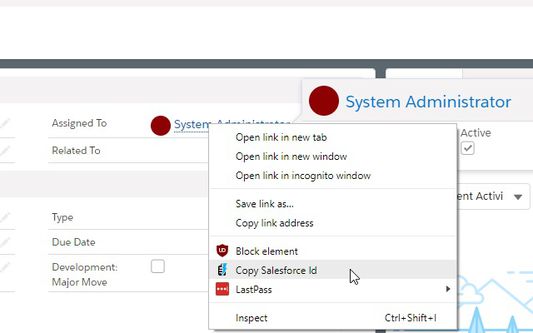
關於此擴充套件
Navigate Salesforce records by ID with keyboard shortcuts and the right-click menu:
- Alt+Shift+C copies the current page's cleaned up URL
- Alt+Ctrl+C copies the current page's record ID
- Alt+Ctrl+V opens the record page for the ID on your clipboard (copied from any source)
- Alt+Ctrl+B opens the record page for the ID on your clipboard in a new tab
- Right click on any Salesforce link to copy just the Salesforce ID from it or grab a clean version of the URL
This extension works with Classic and Lightning interfaces
- Alt+Shift+C copies the current page's cleaned up URL
- Alt+Ctrl+C copies the current page's record ID
- Alt+Ctrl+V opens the record page for the ID on your clipboard (copied from any source)
- Alt+Ctrl+B opens the record page for the ID on your clipboard in a new tab
- Right click on any Salesforce link to copy just the Salesforce ID from it or grab a clean version of the URL
This extension works with Classic and Lightning interfaces
由 1 位評論者給出 0 分
權限與資料了解更多
必要權限:
- 取得剪貼簿中的資料
- 輸入資料到剪貼簿
- 存取您在 force.com 網域中的資料
- 存取您在 salesforce.com 網域中的資料
- 存取您在 cloudforce.com 網域中的資料
更多資訊
- 版本
- 1.4.10resigned1
- 大小
- 18.4 KB
- 最近更新
- 1 年前 (2024年4月26日)
- 相關分類
- 授權條款
- MIT License
- 版本紀錄
- 新增至收藏集