Clipd.io: Mood Boards & Bookmark Manager 作者: Clipd.io
Create stunning Mood Boards to organize your Bookmarks, Articles, Images & Research.
2 位使用者2 位使用者
擴充套件後設資料
畫面擷圖
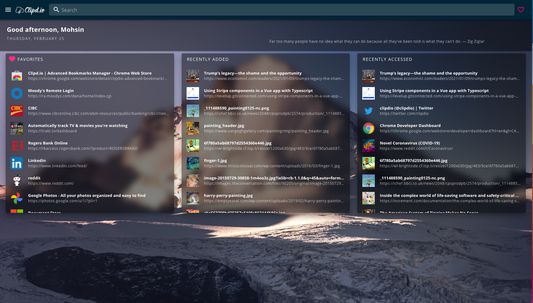

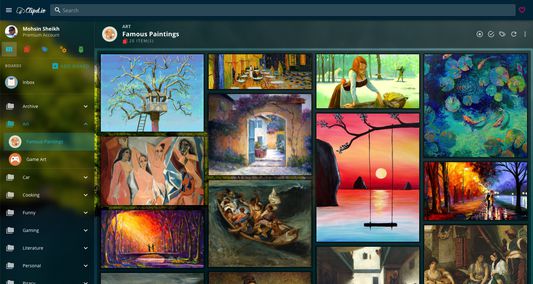
關於此擴充套件
Introduction:
Clipd.io is the most powerful Bookmark Manager on the market with innovative features only exclusive to our app. Our customers describe us as "Simply Awesome".
Take your knowledge management game to a whole new level with features like:
- Access your Bookmarks on any platform and any device
- Instant one click to bookmark the current page or all open tabs
- Dashboard, customized to display your most relevant bookmarks
- Organize in sections or lists, create Mood Boards, Tag, Filter
- Create boards with Masonry, Kanban or Fixed layouts
- Instant full-text search indexing, even within pages
- Read articles for later, in a clutter free article view
- Lock personal boards with a pin code
- and many more features
Watch Clipd.io in action: https://youtu.be/WK5waZ4AIOI
How we use permissions:
- Read your browsing history
Clipd requires access to Tabs permissions to save all your tabs. The warning message for using this permission is too generic as Clipd neither uses nor logs any of your browsing history. This can be verified by scrolling down to the 'Permissions with warnings' sections on https://developer.chrome.com/apps/permission_warnings.
- Notifications
When a user adds a link using the context menu we display a notification that the page has been saved.
Clipd.io is the most powerful Bookmark Manager on the market with innovative features only exclusive to our app. Our customers describe us as "Simply Awesome".
Take your knowledge management game to a whole new level with features like:
- Access your Bookmarks on any platform and any device
- Instant one click to bookmark the current page or all open tabs
- Dashboard, customized to display your most relevant bookmarks
- Organize in sections or lists, create Mood Boards, Tag, Filter
- Create boards with Masonry, Kanban or Fixed layouts
- Instant full-text search indexing, even within pages
- Read articles for later, in a clutter free article view
- Lock personal boards with a pin code
- and many more features
Watch Clipd.io in action: https://youtu.be/WK5waZ4AIOI
How we use permissions:
- Read your browsing history
Clipd requires access to Tabs permissions to save all your tabs. The warning message for using this permission is too generic as Clipd neither uses nor logs any of your browsing history. This can be verified by scrolling down to the 'Permissions with warnings' sections on https://developer.chrome.com/apps/permission_warnings.
- Notifications
When a user adds a link using the context menu we display a notification that the page has been saved.
由 1 位評論者給出 0 分
權限與資料
更多資訊