JIRA Issue Quick Open 作者: bansalakhil
Open issue in JIRA by keyboard shortcut or by highlight and right click context menu. Omnibox. Recently visited issues.
17 位使用者17 位使用者
擴充套件後設資料
畫面擷圖
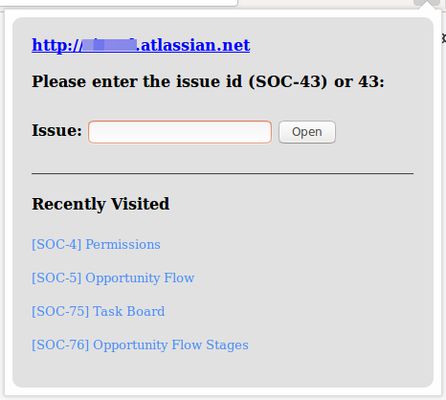
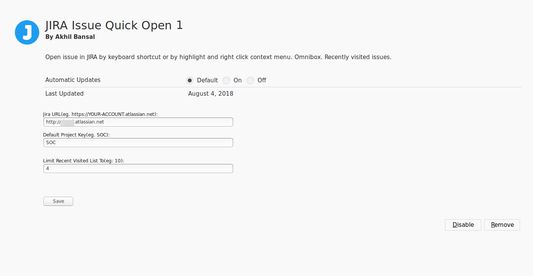
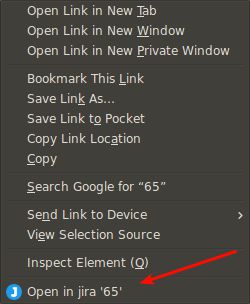

關於此擴充套件
This extension allow users to open issues in Jira by:
1. Clicking on the extension icon and providing issue id like 56 or SOC-56
2. Choosing option from the context menu by right click after selecting the issue id. This is helpful when the story/issue id is mentioned in email or pull requests etc.. User can just select the issue id and right click to open issue in jira.
3. Supports keyboard shortcuts. (A) Alt+J to open issue opener popup (B) Alt+Shift+J to open the selected/highlighted issue id in jira directly
4. Supports Omnibox. In the address bar type J + TAB then issue id to open issue in current tab. This also suggests matching issues.
5. See recently visited issues.
* This extension does not make any api calls to JIRA
** This extension does not share any data with the extension developer
1. Clicking on the extension icon and providing issue id like 56 or SOC-56
2. Choosing option from the context menu by right click after selecting the issue id. This is helpful when the story/issue id is mentioned in email or pull requests etc.. User can just select the issue id and right click to open issue in jira.
3. Supports keyboard shortcuts. (A) Alt+J to open issue opener popup (B) Alt+Shift+J to open the selected/highlighted issue id in jira directly
4. Supports Omnibox. In the address bar type J + TAB then issue id to open issue in current tab. This also suggests matching issues.
5. See recently visited issues.
* This extension does not make any api calls to JIRA
** This extension does not share any data with the extension developer
由 1 位評論者給出 0 分
權限與資料
更多資訊
- 版本
- 1.3resigned1
- 大小
- 20.42 KB
- 最近更新
- 2 年前 (2024年4月25日)
- 相關分類
- 授權條款
- MIT License
- 版本紀錄
- 新增至收藏集