iD Strava Heatmap 作者: julcnx
Easily overlay the Strava Global Heatmap in your iD editor and gain valuable insights into popular routes and activity patterns.
196 位使用者196 位使用者
擴充套件後設資料
畫面擷圖

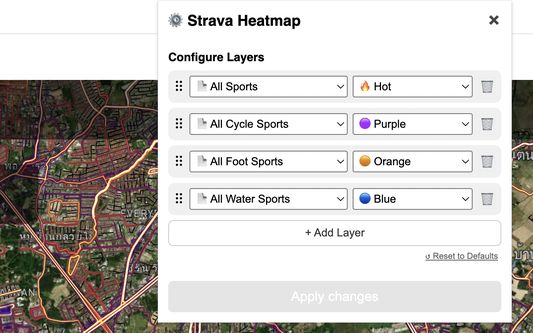
關於此擴充套件
- Install the extension in your browser and pin it to your toolbar.
- Go to https://www.openstreetmap.org/edit?editor=id to open the iD editor.
- Press B or click Background Settings, then scroll to the Overlays section.
- Select any Strava Heatmap overlay from the list.
- Click the red extension icon to log in to Strava. Sign up here if needed: https://www.strava.com/
- After logging in, click the green extension icon to set activity type, color, and opacity.
- Press Shift+Q to toggle overlay visibility, and Shift+W to toggle data visibility.
由 1 位評論者給出 5 分
權限與資料
必要權限:
- 封鎖任何頁面上的內容
- 向您顯示通知
- 存取您在 www.openstreetmap.org 的資料
- 存取您在 www.strava.com 的資料
選用的權限:
- 存取您在 strava.com 網域中的資料
- 存取您在 www.openstreetmap.org 的資料
更多資訊