Google Apps Account Switcher 作者: Rence
Save time and bandwidth by directly opening google applications under a specific google account.
3 位使用者3 位使用者
擴充套件後設資料
畫面擷圖
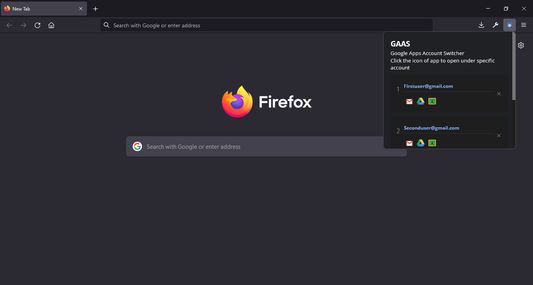
關於此擴充套件
The Google account switcher allows you to open Google apps directly under a specific account, saving you time from having to open and select the specific account.
1. Go to Gmail.com
2. Click your account avatar at the top right corner and your multiple logged-in accounts will be listed.
3. Click the "Add accounts" button and copy the emails in the order that you see in the list, and done
1. Go to Gmail.com
2. Click your account avatar at the top right corner and your multiple logged-in accounts will be listed.
3. Click the "Add accounts" button and copy the emails in the order that you see in the list, and done
由 1 位評論者給出 2 分
更多資訊