Edit with VIM text editor 作者: Joe Ertaba
Edit an HTML element and all its child nodes in VIM text editor with real-time updates
37 位使用者37 位使用者
擴充套件後設資料
畫面擷圖
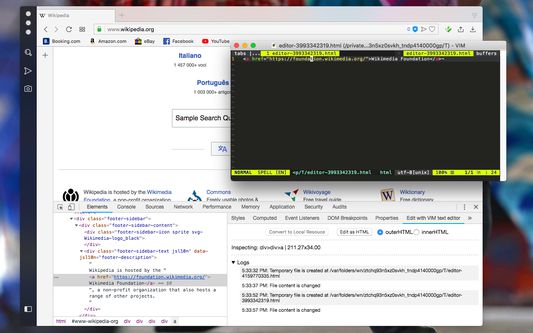
關於此擴充套件
You can use VIM editor for the following actions:
1. Edit texture or any other text fields in any webpage.
2. Edit HTML element using the toolbar inspection tool
3. Edit any HTML element using the devtools
4. Edit external CSS and JS files
This extension automatically transfers your changes when the generated temporary file gets saved. You can have as many simultaneous editors as you would like. The extension will keep track of these editors for you.
Important note: To use this extension you will need to have a VIM instance that supports GUI (works without a terminal emulator). By default, the extension uses MacVim on Mac and gVim on Windows and Linux operating systems.
Note: To use this extension you will need to install a small native wrapper which allows the extension monitor file writes. You will get the notification about how to install this wrapper on the first usage.
1. Edit texture or any other text fields in any webpage.
2. Edit HTML element using the toolbar inspection tool
3. Edit any HTML element using the devtools
4. Edit external CSS and JS files
This extension automatically transfers your changes when the generated temporary file gets saved. You can have as many simultaneous editors as you would like. The extension will keep track of these editors for you.
Important note: To use this extension you will need to have a VIM instance that supports GUI (works without a terminal emulator). By default, the extension uses MacVim on Mac and gVim on Windows and Linux operating systems.
Note: To use this extension you will need to install a small native wrapper which allows the extension monitor file writes. You will get the notification about how to install this wrapper on the first usage.
由 1 位評論者給出 3.2 分
權限與資料
更多資訊
- 版本
- 0.1.1
- 大小
- 166.98 KB
- 最近更新
- 6 年前 (2019年10月7日)
- 隱私權保護政策
- 閱讀此附加元件的隱私權保護政策
- 版本紀錄
- 新增至收藏集