Distraction Block 作者: Ember Extensions, LLC
Block distracting websites instantly. Simple toggle on/off. Boost productivity and stay focused on what matters right now.
3 位使用者3 位使用者
擴充套件後設資料
畫面擷圖
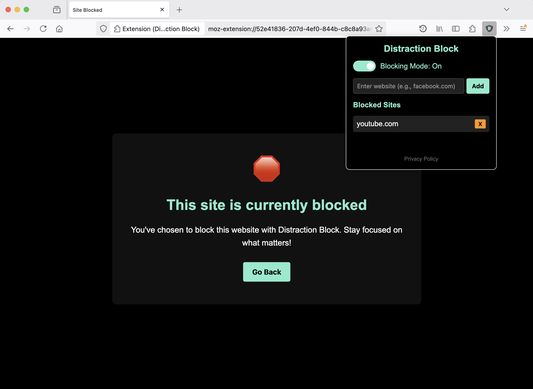
關於此擴充套件
🚀 Stay Focused. Get More Done. Block Distractions Instantly.
Tired of getting sidetracked by Zillow surfing, Reddit rabbit holes, or YouTube binges? Distraction Block is the simple, powerful solution that helps you reclaim your focus and boost productivity.
✨ Key Features
🎯 Instant Website Blocking
Block any distracting website with one click
Add sites like Facebook, Twitter, Reddit, YouTube, or any domain
Works across all tabs and windows
⚡ Simple Toggle Control
Turn blocking on/off with a single switch
Perfect for work sessions, study time, or deep focus periods
No complicated settings or configurations
🔒 Complete Privacy
Zero data collection - everything stays on your device
No tracking, no ads, no account required
Your browsing habits remain 100% private
🌟 Clean & Lightweight
Minimal design that doesn't slow down your browser
Works instantly without page refreshes
Built for Chrome and Firefox
💪 Perfect For:
Professionals who need focused work time
Freelancers managing client projects
Anyone wanting to break social media addiction
Remote workers staying productive at home
Students preparing for exams or working on assignments
🎯 How It Works:
Add distracting sites to your block list (facebook.com, twitter.com, etc.)
Toggle blocking ON when you need to focus
Get redirected to a friendly block page if you try to visit blocked sites
Toggle OFF when you're ready for a break
🏆 Why Choose Distraction Block?
No subscriptions for basic features - completely free
Instant setup - start blocking distractions in under 30 seconds
Regular updates - actively maintained and improved
📈 Boost Your Productivity Today
Join thousands of users who've already improved their focus and productivity. Whether you're studying, working, or just trying to spend less time on social media, Distraction Block gives you the control you need.
Download now and start your most productive day yet!
📞 Support & Feedback
Found a bug or have a feature request? We'd love to hear from you! Visit our website and contact us through the support form.
Why does Distraction Block need permission to "Access your data for all websites"?
This permission is required for the extension to detect when you visit a blocked site. Without it, the extension cannot intercept navigation to blocked websites and display the block page. Distraction Block only checks the URL of pages you visit against your personalized block list and does not collect, store, or transmit any browsing data.
Privacy
Distraction Block operates entirely on your device. Your blocked site list is stored locally on your computer and is never sent to external servers. The extension does not track your browsing history or collect any personal data.
Tired of getting sidetracked by Zillow surfing, Reddit rabbit holes, or YouTube binges? Distraction Block is the simple, powerful solution that helps you reclaim your focus and boost productivity.
✨ Key Features
🎯 Instant Website Blocking
Block any distracting website with one click
Add sites like Facebook, Twitter, Reddit, YouTube, or any domain
Works across all tabs and windows
⚡ Simple Toggle Control
Turn blocking on/off with a single switch
Perfect for work sessions, study time, or deep focus periods
No complicated settings or configurations
🔒 Complete Privacy
Zero data collection - everything stays on your device
No tracking, no ads, no account required
Your browsing habits remain 100% private
🌟 Clean & Lightweight
Minimal design that doesn't slow down your browser
Works instantly without page refreshes
Built for Chrome and Firefox
💪 Perfect For:
Professionals who need focused work time
Freelancers managing client projects
Anyone wanting to break social media addiction
Remote workers staying productive at home
Students preparing for exams or working on assignments
🎯 How It Works:
Add distracting sites to your block list (facebook.com, twitter.com, etc.)
Toggle blocking ON when you need to focus
Get redirected to a friendly block page if you try to visit blocked sites
Toggle OFF when you're ready for a break
🏆 Why Choose Distraction Block?
No subscriptions for basic features - completely free
Instant setup - start blocking distractions in under 30 seconds
Regular updates - actively maintained and improved
📈 Boost Your Productivity Today
Join thousands of users who've already improved their focus and productivity. Whether you're studying, working, or just trying to spend less time on social media, Distraction Block gives you the control you need.
Download now and start your most productive day yet!
📞 Support & Feedback
Found a bug or have a feature request? We'd love to hear from you! Visit our website and contact us through the support form.
Why does Distraction Block need permission to "Access your data for all websites"?
This permission is required for the extension to detect when you visit a blocked site. Without it, the extension cannot intercept navigation to blocked websites and display the block page. Distraction Block only checks the URL of pages you visit against your personalized block list and does not collect, store, or transmit any browsing data.
Privacy
Distraction Block operates entirely on your device. Your blocked site list is stored locally on your computer and is never sent to external servers. The extension does not track your browsing history or collect any personal data.
由 1 位評論者給出 3.7 分
權限與資料
更多資訊
- 版本
- 1.1.0
- 大小
- 133.71 KB
- 最近更新
- 1 個月前 (2025年10月18日)
- 相關分類
- 授權條款
- 保留所有權利
- 隱私權保護政策
- 閱讀此附加元件的隱私權保護政策
- 終端使用者授權協議
- 閱讀此附加元件的授權協議
- 版本紀錄
- 新增至收藏集