Cookie Sniper 作者: ariacorrente
Automatically removes specific cookies on indicated URLs.
必須使用 Firefox 才能使用此擴充套件
擴充套件後設資料
畫面擷圖
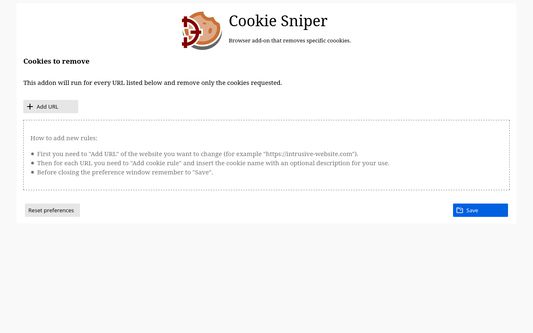
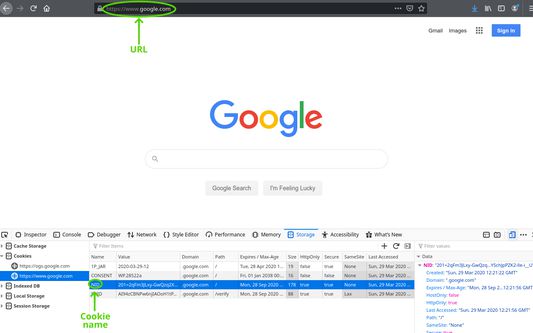
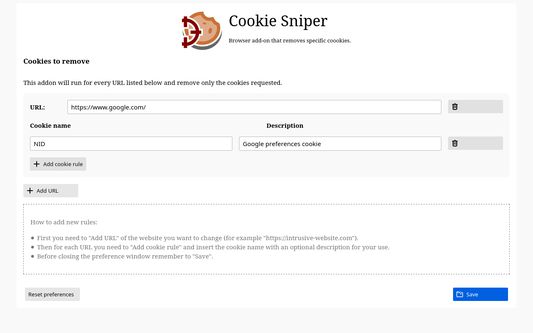
關於此擴充套件
Cookie Sniper is a tool to remove cookies automatically using a black-list. You tell an URL where to search and the name of the cookie and this add-on will remove the indicated cookie at every page reload.
The purpose of Cookie Sniper is to remove cookies from a website with a minimal impact. It is not good as an anti-tracking tool for the whole internet but can be helpful to fix errors or bad behaviors on specific websites.
Permissions requested
Usage
The purpose of Cookie Sniper is to remove cookies from a website with a minimal impact. It is not good as an anti-tracking tool for the whole internet but can be helpful to fix errors or bad behaviors on specific websites.
Permissions requested
- Access your data for all websites: to interact with the cookies.
- Access browser activity during navigation: to detect on what page to run.
Usage
- Choose the cookie name and on the URL where the add-on must run. This can be done with the "Storage Inspector" of the Firefox web development tools.
- In the Cookie Sniper preferences page click the "Add URL" button and insert the URL. The add-on will trigger for matches if the URL (without fragment identifier) starts with the specified string.
- Click the "Add cookie rule" to add a new line inside the URL block just created. Paste the name of the cookie under the "Cookie name" column. The "Description" field is not used by the add-on but can be useful to the user to remember the purpose of the cookie.
- Click the "Save" button to apply the changes.
由 1 位評論者給出 0 分
權限與資料了解更多
必要權限:
- 在上網時了解瀏覽器行為狀態
- 存取您所有網站中的資料
更多資訊
ariacorrente 製作的更多擴充套件
- 目前沒有評分
- 目前沒有評分
- 目前沒有評分
- 目前沒有評分
- 目前沒有評分
- 目前沒有評分