Clone in VS Code 作者: Ahnaf Mahmud
Clone any GitHub, GitLab or Bitbucket repository in Visual Studio Code
23 位使用者23 位使用者
擴充套件後設資料
畫面擷圖
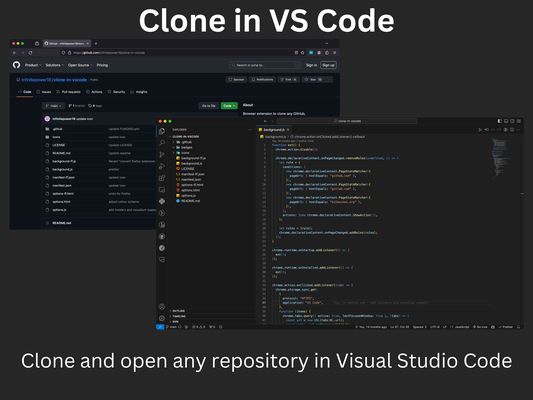
關於此擴充套件
A browser extension to clone any GitHub, GitLab or Bitbucket repository in Visual Studio Code with just one click.
All you need is Visual Studio Code installed on your system for this extension to work. Then just click the extension on any GitHub, GitLab or Bitbucket repo and it will open VS Code where it will take you through the rest of the cloning process.
The extension also supports other variations of VS Code such as VSCodium and Cursor. You can change which application the extension opens via the options page.
All you need is Visual Studio Code installed on your system for this extension to work. Then just click the extension on any GitHub, GitLab or Bitbucket repo and it will open VS Code where it will take you through the rest of the cloning process.
The extension also supports other variations of VS Code such as VSCodium and Cursor. You can change which application the extension opens via the options page.
由 1 位評論者給出 5 分
權限與資料
更多資訊
- 版本
- 1.4.0
- 大小
- 22.29 KB
- 最近更新
- 1 年前 (2024年12月8日)
- 相關分類
- 授權條款
- MIT License
- 隱私權保護政策
- 閱讀此附加元件的隱私權保護政策
- 版本紀錄
- 新增至收藏集