LeechBlock NG 作者: James Anderson
LeechBlock NG is a simple productivity tool designed to block those time-wasting sites that can suck the life out of your working day. All you need to do is specify which sites to block and when to block them.
必須使用 Firefox 才能使用此擴充套件
擴充套件後設資料
畫面擷圖



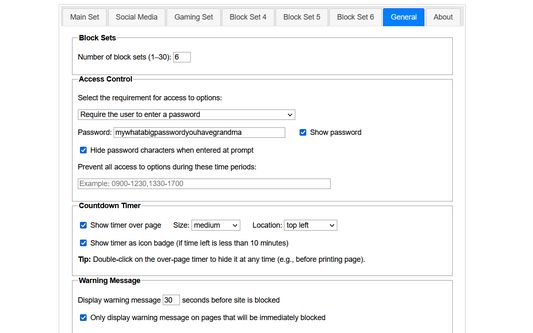
關於此擴充套件
LeechBlock NG (Next Generation) is a simple free productivity tool designed to block those time-wasting sites that can suck the life out of your working day. (You know: the ones that rhyme with 'Blue Cube', 'Space Hook', 'Sticky Media', 'Quitter', and the like.) All you need to do is specify which sites to block and when to block them.
You can specify up to 30 sets of sites to block, with different times and days for each set. You can block sites within fixed time periods (e.g., between 9am and 5pm), after a time limit (e.g., allow up to 10 minutes in every hour), or with a combination of time periods and time limit (e.g., allow up to 10 minutes in every hour between 9am and 5pm).
Additional features:
Version history: https://www.proginosko.com/leechblock/version-history/
Documentation: https://www.proginosko.com/leechblock/documentation/
Usage examples: https://www.proginosko.com/leechblock/examples/
Permissions: https://www.proginosko.com/leechblock/faq/permissions/
Frequently asked questions: https://www.proginosko.com/leechblock/faq/
Support: https://www.proginosko.com/leechblock/support/
You can specify up to 30 sets of sites to block, with different times and days for each set. You can block sites within fixed time periods (e.g., between 9am and 5pm), after a time limit (e.g., allow up to 10 minutes in every hour), or with a combination of time periods and time limit (e.g., allow up to 10 minutes in every hour between 9am and 5pm).
Additional features:
- Lockdown: Block sites immediately for a specified duration.
- Access control: Set a password or random access code for the options page, to slow you down in moments of weakness!
- Delaying: Set a countdown to delay access to sites instead of completely blocking them.
- Wildcards: Block a range of sites (e.g., *.somesite.com).
- Exceptions: Whitelist sites you don't want to be blocked (e.g., +allowedsite.com).
- Keywords: Block or allow sites based on keywords (e.g., ~badword).
Version history: https://www.proginosko.com/leechblock/version-history/
Documentation: https://www.proginosko.com/leechblock/documentation/
Usage examples: https://www.proginosko.com/leechblock/examples/
Permissions: https://www.proginosko.com/leechblock/faq/permissions/
Frequently asked questions: https://www.proginosko.com/leechblock/faq/
Support: https://www.proginosko.com/leechblock/support/
開發者留言
Please check the documentation, FAQ page, examples page, and support forums before emailing support queries to the developer. Thanks!
為您的體驗打分數
支援這位開發者
這套擴充套件的開發者希望您透過小小的捐獻協助其後續開發。
權限了解更多
此附加元件需要:
- 下載檔案、讀取或修改瀏覽器的下載紀錄
- 取得瀏覽紀錄
- 存取瀏覽器分頁
- 在客戶端儲存無限量資料
- 在上網時了解瀏覽器行為狀態
- 存取您所有網站中的資料
此附加元件可能也會要求:
- 存取您所有網站中的資料
更多資訊
新增至收藏集
1.6.5 版的發行公告
Version 1.6.5 (18 Jun 2024)
- Added "fade (100%)" filter option.
- Added option to disable link on blocking/delaying page.
- Added "fade (100%)" filter option.
- Added option to disable link on blocking/delaying page.
James Anderson 製作的更多擴充套件
- 目前沒有評分
- 目前沒有評分
- 目前沒有評分
- 目前沒有評分
- 目前沒有評分
- 目前沒有評分