Swift Selection Search 作者: Daniel Lobo
Swiftly access your search engines in a popup panel when you select text in a webpage. Context menu also included!
您需要 Firefox 来使用此扩展
扩展元数据
屏幕截图

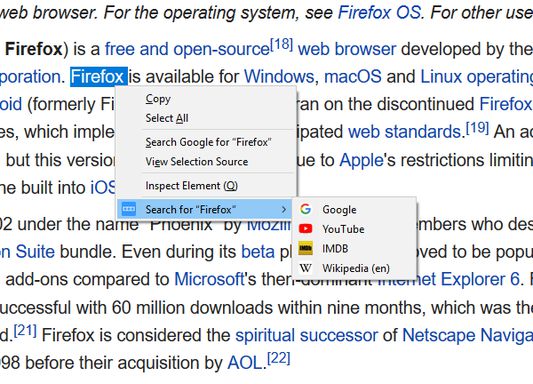

关于此扩展
Swift Selection Search (SSS) is an add-on for quickly searching for selected text using your favorite search engines.
Usage
Select text on a webpage and a small popup will show up with multiple search engines. Press one to search for the selected text using that engine! Google, YouTube, Maps, Amazon... you name it.
Do you prefer using the right-click context menu? Your choice! :) And you can always disable this or the popup in the options menu (see below).
Personalization
SSS is very configurable. Open the "Extensions" menu on Firefox, find "Swift Selection Search" in the list, click the three dots on the corner, and finally click "Options" to explore all the settings.
You can add new search engines for the popup and context search, change the appearance of the icons, what happens when you click them, when/where the popup appears, whether to auto-copy text on selection, etc. Remember to follow the short instructions at the top!
ABOUT PERMISSIONS:
Among other arguably less intrusive permissions, SSS also requires permission to "Access your data for all websites". This is simply to fix a problem that caused the popup to not work in pages that use frames. SSS does not care about what sites you use and does not send your data anywhere. (Well, if you ask it, it can backup settings to Firefox Sync!)
------------------------------------------
SSS is an open source project made by Daniel Lobo with the collaboration of awesome people on GitHub. :)
Usage
Select text on a webpage and a small popup will show up with multiple search engines. Press one to search for the selected text using that engine! Google, YouTube, Maps, Amazon... you name it.
Do you prefer using the right-click context menu? Your choice! :) And you can always disable this or the popup in the options menu (see below).
Personalization
SSS is very configurable. Open the "Extensions" menu on Firefox, find "Swift Selection Search" in the list, click the three dots on the corner, and finally click "Options" to explore all the settings.
You can add new search engines for the popup and context search, change the appearance of the icons, what happens when you click them, when/where the popup appears, whether to auto-copy text on selection, etc. Remember to follow the short instructions at the top!
ABOUT PERMISSIONS:
Among other arguably less intrusive permissions, SSS also requires permission to "Access your data for all websites". This is simply to fix a problem that caused the popup to not work in pages that use frames. SSS does not care about what sites you use and does not send your data anywhere. (Well, if you ask it, it can backup settings to Firefox Sync!)
------------------------------------------
SSS is an open source project made by Daniel Lobo with the collaboration of awesome people on GitHub. :)
为您的体验打分
权限与数据详细了解
必要权限:
- 输入数据到剪贴板
- 获知浏览器导航时的行为状态
- 访问您在所有网站的数据
可选权限:
- 下载文件和读取与修改浏览器的下载历史
- 存取浏览器标签页
更多信息
添加到收藏集
3.49.0 的发布说明
3.49.0
- Changed the default search engine icon provider to Google, since Favicon Kit is now retired. NOTE: Existing search engines using “api.faviconkit.com” won’t be automatically converted so as to avoid unintended changes. You should erase the “Icon URL” and let it automatically fill in the new generated icon.
- Changed the default search engine icon provider to Google, since Favicon Kit is now retired. NOTE: Existing search engines using “api.faviconkit.com” won’t be automatically converted so as to avoid unintended changes. You should erase the “Icon URL” and let it automatically fill in the new generated icon.
Daniel Lobo 制作的更多扩展
- 目前尚无评分
- 目前尚无评分
- 目前尚无评分
- 目前尚无评分
- 目前尚无评分
- 目前尚无评分
You can still report severe bugs you find to the GitHub issues page https://github.com/CanisLupus/swift-selection-search/issues. Thanks!