Privacy Badger 作者: EFF Technologists
可在 Android™ 版 Firefox 上使用可在 Android™ 版 Firefox 上使用
Automatically learns to block invisible trackers.
您需要 Firefox 来使用此扩展
扩展元数据
屏幕截图

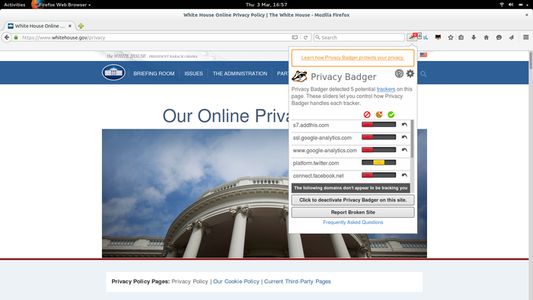
关于此扩展
Privacy Badger automatically learns to block invisible trackers. Instead of keeping lists of what to block, Privacy Badger automatically discovers trackers based on their behavior.
Privacy Badger sends the Global Privacy Control signal to opt you out of data sharing and selling, and the Do Not Track signal to tell companies not to track you. If trackers ignore your wishes, Privacy Badger will learn to block them.
Besides automatic tracker blocking, Privacy Badger replaces potentially useful trackers (video players, comments widgets, etc.) with click-to-activate placeholders, and removes outgoing link click tracking on Facebook and Google, with more privacy protections on the way.
To learn more, see the FAQ on Privacy Badger's homepage.
Privacy Badger sends the Global Privacy Control signal to opt you out of data sharing and selling, and the Do Not Track signal to tell companies not to track you. If trackers ignore your wishes, Privacy Badger will learn to block them.
Besides automatic tracker blocking, Privacy Badger replaces potentially useful trackers (video players, comments widgets, etc.) with click-to-activate placeholders, and removes outgoing link click tracking on Facebook and Google, with more privacy protections on the way.
To learn more, see the FAQ on Privacy Badger's homepage.
开发者留言
为您的体验打分
支持这位开发者
此扩展的开发者寻求您的小小捐助以支持其持续发展。
权限详细了解
此附加组件需要:
- 读取和修改隐私设置
- 存取浏览器标签页
- 获知浏览器导航时的行为状态
- 存取您在所有网站的数据
更多信息
- 附加组件链接
- 版本
- 2024.2.6
- 大小
- 1.8 MB
- 上次更新
- 3 个月前 (2024年2月6日)
- 相关分类
- 许可证
- GNU 通用公共许可证 v3.0
- 隐私政策
- 阅读此附加组件的隐私政策
- 版本历史
- 标签
添加到收藏集
2024.2.6 的发布说明
- Fixed timing issue that could lead to incomplete or empty tracker data on installation in Firefox
- Fixed various UI display issues
- Fixed various site breakages
- Improved translations (Hebrew, Brazilian Portuguese, Swedish, Ukrainian)
EFF Technologists 制作的更多扩展
- 目前尚无评分
- 目前尚无评分
- 目前尚无评分
- 目前尚无评分
- 目前尚无评分
- 目前尚无评分
To get help or to report bugs, please email extension-devs@eff.org. If you have a GitHub account, you can use our GitHub issue tracker.
Why does Privacy Badger need access to my data for all websites?
When you install Privacy Badger, your browser warns that Privacy Badger can “access your data for all websites”. You are right to be alarmed. You should only install extensions made by organizations you trust.
Privacy Badger requires these permissions to do its job of automatically detecting and blocking trackers on all websites you visit. We are not ironically (or unironically) spying on you. For more information, see our Privacy Badger extension permissions explainer.
Note that the extension permissions warnings only cover what the extension has access to, not what the extension actually does with what it has access to (such as whether the extension secretly uploads your browsing data to its servers). Privacy Badger will never share data about your browsing unless you choose to share it (by filing a broken site report). For more information, see EFF’s Privacy Policy for Software.