My Hours Time tracker 作者: My Hours
Track time without the need for opening another tab. Start timer or enter time manually right from the browser extension.
10 个用户10 个用户
扩展元数据
屏幕截图
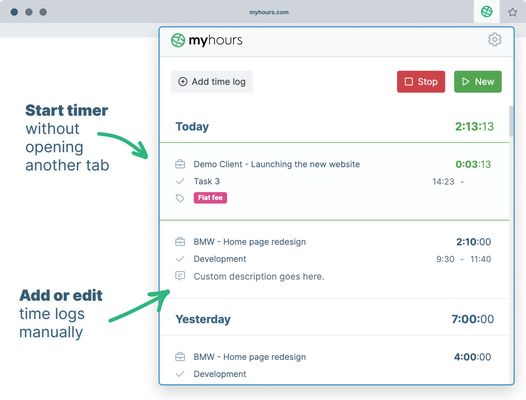

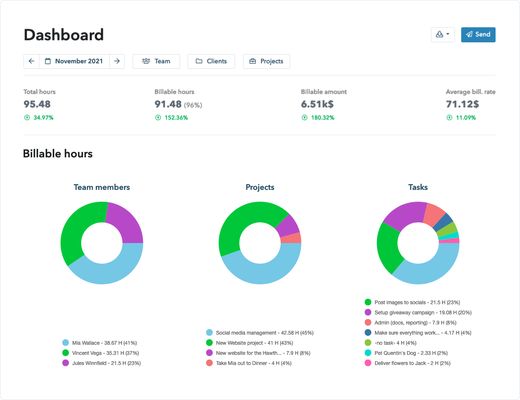
关于此扩展
Track time without the need for opening another tab. Start timer or enter time manually right from the browser extension.
### Time tracking for teams
Track time without the need for opening another tab. Start timer or enter time manually right from the browser extension.
1. Setup your My Hours account
Sign up for My Hours account on myhours.com.
Create Projects, Tasks and Clients and invite your Team members to track time.
2. Download extension
Download Firefox extension from this page.
3. Sign in into your account
Each team member logs in with the same email and password they used in the web app.
4. Track time on projects & tasks
Select from a list of pre-assigned clients, project and tasks. Optionally add tags or custom description and enter time.
5. Start the timer or enter time manually
Start and stop the running stopwatch without opening another browser tab. Edit your time logs at any time.
6. Generate reports for clients or managers
Finally go to myhours.com web app to create professional-looking reports for your clients or managers. Select from available reports and customize it based on your needs. Download to PDF or export to XLS.
For all questions reach out to support@myhours.com
### Time tracking for teams
Track time without the need for opening another tab. Start timer or enter time manually right from the browser extension.
1. Setup your My Hours account
Sign up for My Hours account on myhours.com.
Create Projects, Tasks and Clients and invite your Team members to track time.
2. Download extension
Download Firefox extension from this page.
3. Sign in into your account
Each team member logs in with the same email and password they used in the web app.
4. Track time on projects & tasks
Select from a list of pre-assigned clients, project and tasks. Optionally add tags or custom description and enter time.
5. Start the timer or enter time manually
Start and stop the running stopwatch without opening another browser tab. Edit your time logs at any time.
6. Generate reports for clients or managers
Finally go to myhours.com web app to create professional-looking reports for your clients or managers. Select from available reports and customize it based on your needs. Download to PDF or export to XLS.
For all questions reach out to support@myhours.com
评分 0(1 位用户)
权限与数据
必要权限:
- 获取浏览器标签页
- 访问您在 monday.com 域名的数据
- 访问您在 basecamp.com 域名的数据
- 访问您在 api2.myhours.com 的数据
- 访问您在 login.myhours.com 的数据
- 访问您在 app.clickup.com 的数据
- 访问您在 app.asana.com 的数据
更多信息