Kindle to Notion – Highlight Sync Made Simple 作者: Túlio Sousa
1-click export of Kindle highlights to Notion. Organize by book, tag, and sync Kindle notes to Notion database
1 个用户1 个用户
扩展元数据
屏幕截图


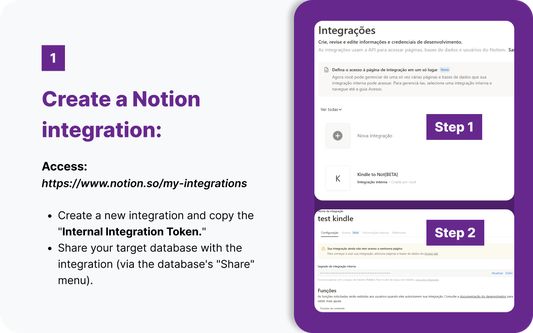

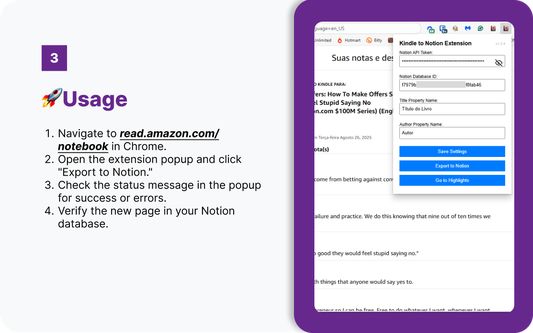

关于此扩展
Kindle to Notion is the ultimate extension for readers, researchers, students, and knowledge workers who want to export Kindle highlights and notes directly into Notion databases. Forget copy-paste headaches. In just one click, your Kindle clippings, annotations, and notes are transformed into structured, searchable entries in Notion.
✨ Key Features
📖 Kindle Integration
-Extract highlights and notes directly from Kindle’s online notebook.
-Supports highlight colors and associated notes.
-Retrieves book title, author, and even the book cover image.
⚙️ Setup & Installation
-Install via Chrome Web Store or load manually in developer mode.
-Create a Notion integration and copy your Internal Integration Token.
-Share your target Notion database with this integration.
-Enter your Notion API Token and Database ID in the extension popup.
Save settings — and you’re ready!
🌍 Supported Kindle Regions
United States → read.amazon.com/notebook
Brazil → ler.amazon.com.br/notebook
🔧 Common Issues & Fixes
“Not on Kindle page” → Navigate to read.amazon.com/notebook first.
“Invalid token” → Double-check your Notion integration token.
“Database not found” → Verify ID and database sharing settings.
“No highlights found” → Ensure your Kindle page is fully loaded.
Are you a developer? Visit our github repo -> https://github.com/tuliosousapro/Kindle-To-Notion-Extension
✨ Key Features
📖 Kindle Integration
-Extract highlights and notes directly from Kindle’s online notebook.
-Supports highlight colors and associated notes.
-Retrieves book title, author, and even the book cover image.
⚙️ Setup & Installation
-Install via Chrome Web Store or load manually in developer mode.
-Create a Notion integration and copy your Internal Integration Token.
-Share your target Notion database with this integration.
-Enter your Notion API Token and Database ID in the extension popup.
Save settings — and you’re ready!
🌍 Supported Kindle Regions
United States → read.amazon.com/notebook
Brazil → ler.amazon.com.br/notebook
🔧 Common Issues & Fixes
“Not on Kindle page” → Navigate to read.amazon.com/notebook first.
“Invalid token” → Double-check your Notion integration token.
“Database not found” → Verify ID and database sharing settings.
“No highlights found” → Ensure your Kindle page is fully loaded.
Are you a developer? Visit our github repo -> https://github.com/tuliosousapro/Kindle-To-Notion-Extension
评分 0(1 位用户)
权限与数据
必要权限:
- 获取浏览器标签页
- 访问您在 ler.amazon.com.br 的数据
- 访问您在 read.amazon.com 的数据
可选权限:
- 访问您在 ler.amazon.com.br 的数据
- 访问您在 read.amazon.com 的数据
- 访问您在 api.notion.com 的数据
- 访问您在 www.amazon.com 的数据
- 访问您在 www.amazon.com.br 的数据
更多信息
kindle2notion-extension/
├── manifest.json # Extension configuration
├── popup.html # User interface
├── popup.js # UI logic and validation
├── popup.css # Modern styling
├── contentScript.js # Extracts data from Kindle's notebook page.
├── background.js # Handles Notion API requests.
└── icons/ # Extension icons
No build process required - it's vanilla JavaScript!)🤝Contributing <img src="https://img.shields.io/github/contributors/tuliosousapro/Kindle-To-Notion-Extension">
We welcome contributions to improve this extension! To contribute:
1. Fork this repository.
2. Create a new branch (
git checkout -b feature/your-feature).3. Make your changes and commit (
git commit -m "Add your feature").4. Push to your branch (
git push origin feature/your-feature).5. Open a pull request with a clear description of your changes.
Please ensure your code follows:
- JavaScript ES6+ standards.
- Chrome's Content Security Policy (no inline scripts).
- Clear commit messages and documentation.
🔐License
This project is licensed under the MIT License. See the LICENSE file for details.
🔒 Privacy & Security
👾Issues
Found a bug or have a feature idea? Open an issue right here in this repo.
- GitHub Issues
- Discussions: GitHub Discussions
Common Issues
| Issue | Solution |
|-------|----------|
| "Not on Kindle page" | Navigate to your Kindle notebook first |
| "Invalid token" | Check your Notion integration token |
| "Database not found" | Verify database ID and sharing permissions |
| "No highlights found" | Ensure the page has loaded completely |
| "Connection failed" | Use the "Test" button to diagnose issues |
🎈FAQ
💡 Curious how it works or have questions?
- Browse the FAQ CALABRESO EDITION for answers, tips, and more.
- Wiki: Project Wiki